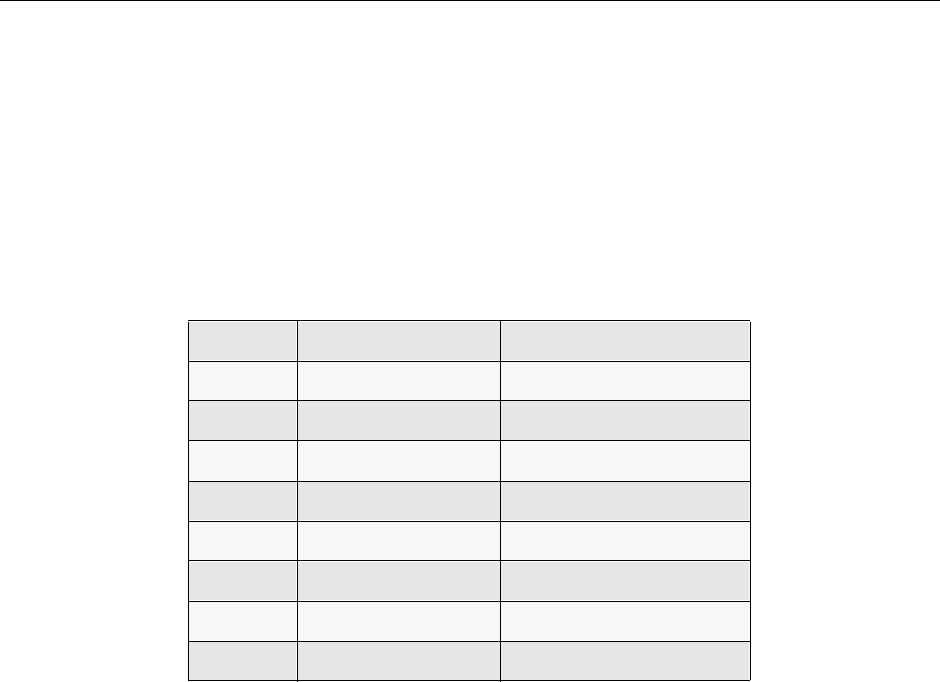
USER’S GUIDE
46 CyberSWITCH
WAN ACCESS
Since the CyberSWITCH is a factory-customized product, there is no need to install specific adapter
boards in order to access the WAN. Connections for the internal BRI interface are made at the sys-
tem’s back panel. On the B2, a basic rate line will connect to the RJ-45 connector labeled 1. On the
B4, up to two basic rate lines will connect to the ports labeled 1 and 2. On the B8, up to four basic
rate lines will connect to the ports labeled 1 through 4.
For informational purposes, the pin list for the BRI connector follows:
Pin and Signal Assignment for the RJ-45 Connector
Note: The 10Base-T connector and the WAN connector are both RJ45 connectors. However, they
do have different electrical interfaces. Take care to keep these separate.
Basic Rate Interface
Accessing services such as NTT's INS-64, BOC's Centrex Basic Rate ISDN, or PBX's basic rate lines
is possible using the system’s BRI interface.
Each BRI port on the system provides two 64 Kbps channels for data and a 16Kbps signaling
channel (2B+D). Both B channel connections can be active at the same time, to the same or different
destinations.
The internal BRI interface provides up to four 4-wire S/T interfaces with separate RJ-45 connectors.
It uses external NT1s (when necessary) to connect to the public ISDN. External ISDN terminal
adapters are not needed.
In Japan, NTT provides a dedicated service called High Speed Digital-I that uses the same BRI
interface. This can be either a 64Kb or 128Kbps leased circuit. The BRI interface supports from one
to four HSD-I circuits, depending on the model.
Pin Signal Function
1 NC No Connect
2 NC No Connect
3 TX + to Network Transmit to Line (T)
4 RX + from Network Receive from Line (T)
5 RX - from Network Receive from Line (R)
6 TX - to Network Transmit to Line (R)
7 NC No Connect
8 NC No Connect


















