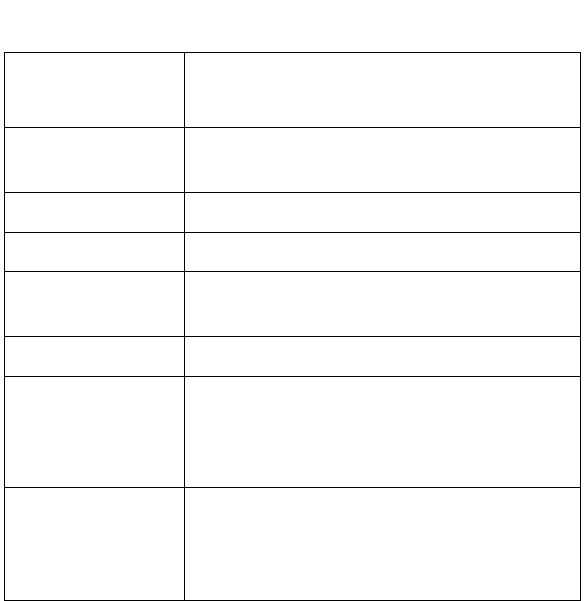
Device Views Chassis Device View
Spectrum Enterprise Manager Page23 SmartSwitch 6000
Module Identification Labels
These labels provide the information described
below (see Figure 5).
Slot Number
The module’s location in the chassis. Double-click
this label to open the Application view described
under Applications View (page 38).
Model Type
The type of module in this chassis slot (e.g.,
6E132-25). Double-click this label to open the
Model Information view described in the
SPECTRUM Views.
Model Name
The user-defined or default (IP address) model
name. Double-click this label to open the Device
Configuration View (page 47).
Module Icon Subviews
Table 4 describes each of the device-specific Icon
Subviews menu selections available for the
SmartSwitch 6000 modules.
Table 4: Module Icon Subviews Menu Options
Menu
Selection
Opens the...
DevTop Device Topology view described in
SPECTRUM Views.
Application Applications View (page 38).
Configuration Device Configuration View (page 47).
Model
Information
Model Information view described in
SPECTRUM Views.
Interface Interface Device View (page 30).
Application
Display
Application selection dialog box,
which allows you to select the
application to be displayed in the
Application label. Example: Bridging.
Basic Alarms Basic Alarms view described in the
SPECTRUM Portable Management
Application for the SmartSwitch
6000 User’s Guide.


















