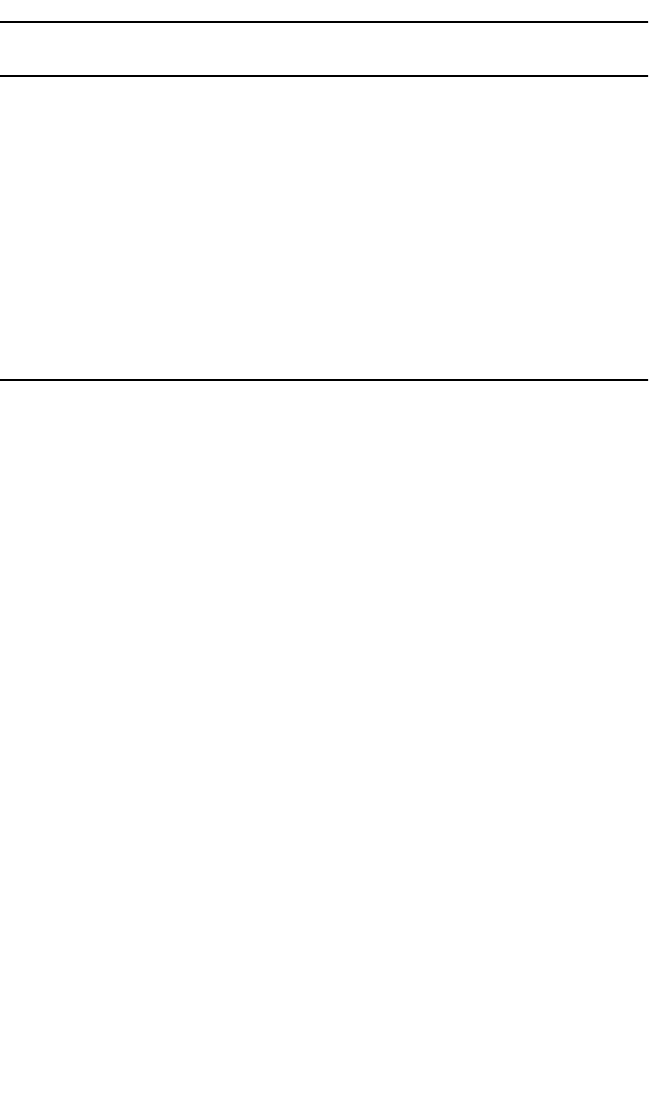
LOCAL MANAGEMENT
Page 5-27
Selecting the Device Statistics Counter Mode
To select the Device Statistics counter mode:
1. Use the arrow keys to highlight Accumulate, Total, or Delta at the
bottom of the screen. The currrent setting appears in the Device
Statistics field at the top of the screen. Only the unused counter
modes appear at the bottom of the screen.
2. Press the Return key. The selected counter mode appears at the
top of the screen.
Setting the Refresh Field
To set the Refresh field:
1. Use the arrow keys to highlight the REFRESH99sec field at the
bottom of the screen.
2. Press the Shift and + keys to increment the time interval or
the - key to decrease the time interval.
3. Press the Return key to save your changes.


















