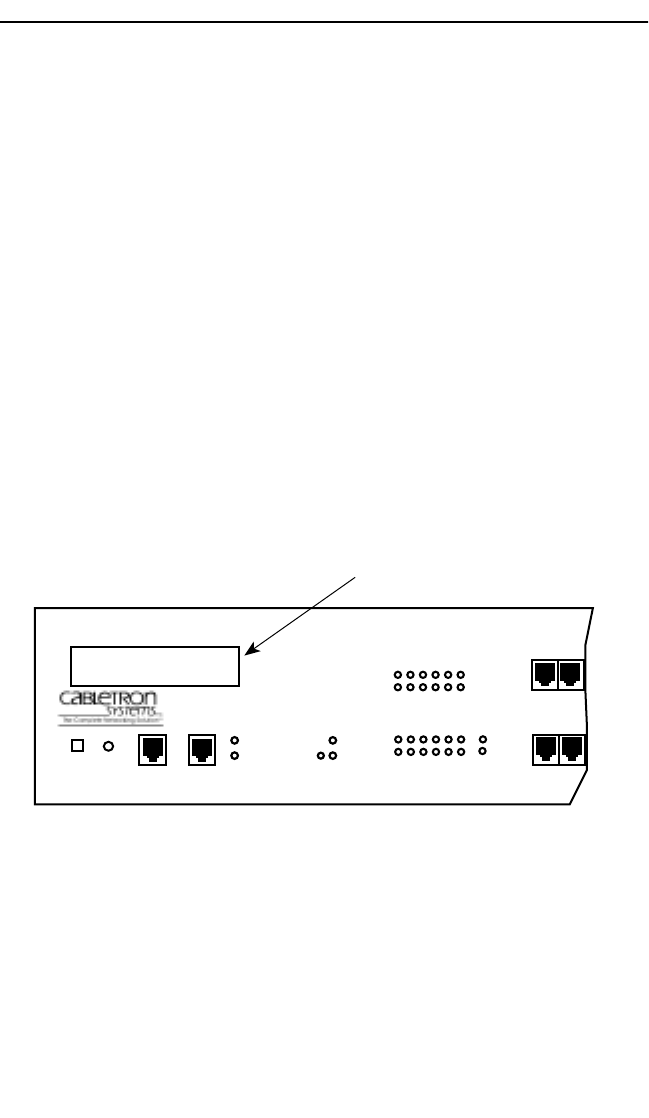
TESTING AND TROUBLESHOOTING
Page 4-3
4.3 USING THE LCD DISPLAY
The TRXI is equipped with an LCD as shown in Figure 4-2. The LCD
is a diagnostic tool that lets you view important status information
about the TRXI such as:
• Power up diagnostics
• Revision levels
• Hardware MAC address
• IP address
• Error alerts.
The LCD presents four types of messages: Static System Messages,
Saved Alarm Messages, Unsaved Initialization Messages, and Saved
System Messages. The following sections describe each message.
Figure 4-2. LCD Display
LCD
DISPLAY
TRXI-24A TOKEN RING HUB WITH LANVIEW®
24 23
COM 2
COM 1
18 17 16 15 14 13
6 5 4 3 2 1
24 23 22 21 20 19
12 11 10 9 8 7
RO
RI
PWR
CPU
ACT
MGMT
16 Mb/s
RESET
DISPLAY
12 11


















