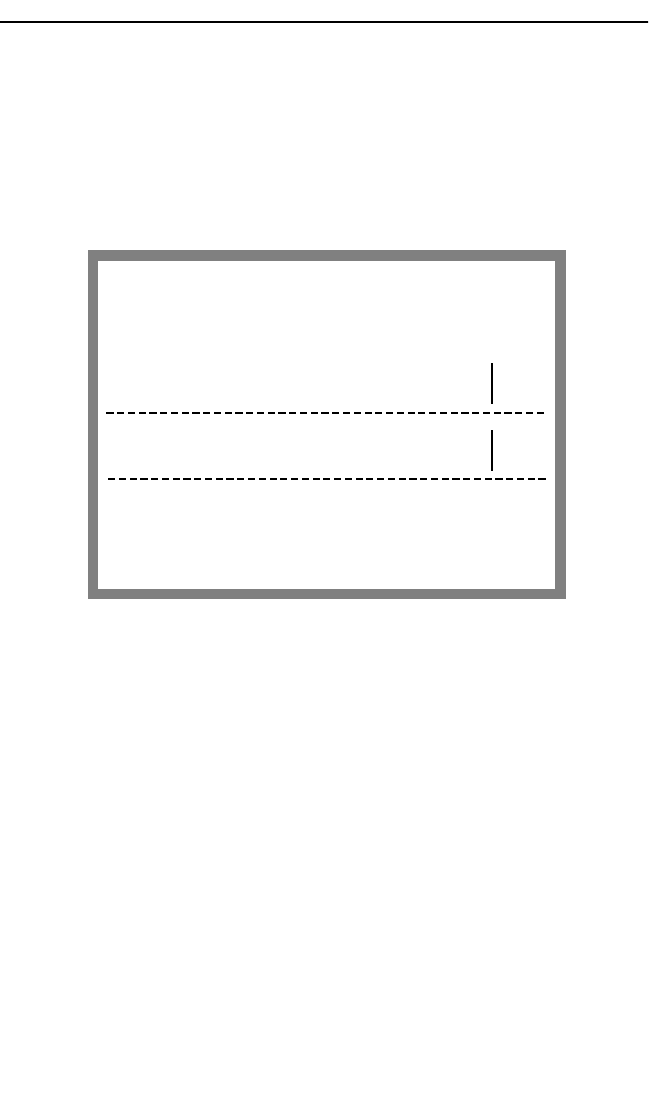
LOCAL MANAGEMENT
Page 5-28
5.3.6 The Chassis Status View Screen
The Chassis Status View screen displays the status of ports 1-24, the
Ring In port, and the Ring Out port. You can also use this screen to
enable the TRXI ports. Figure 5-10 shows the Chassis Status View
Screen.
Figure 5-10. Chassis Status View Screen
The following sections provide a brief explanation of each field and
instructions for using them.
Port Status
Displays the port status as Administrative or Operational.
Temp
Displays the hub temperature as Normal, Warm, or Hot.
Mode
Displays the current status view as Operational or Administrative.
Enable All Ports
Enables all TRXI ports.
TRXI LOCAL MANAGEMENT
Flash Image Version: X.XX.XX
CHASSIS STATUS VIEW
PORT STATUS: ADMIN TEMP: NORMAL
24 23 22 21 20 19 18 17 16 15 14 13 RO
ON ON ON ON ON ON ON ON ON ON ON ON
12 11 10 9 8 7 6 5 4 3 2 1 RI
ON ON ON ON ON ON ON ON ON ON ON ON
MODE: MANAGEMENT
ENABLE ALL PORTS OPERATIONAL REFRESH99sec RETURN


















