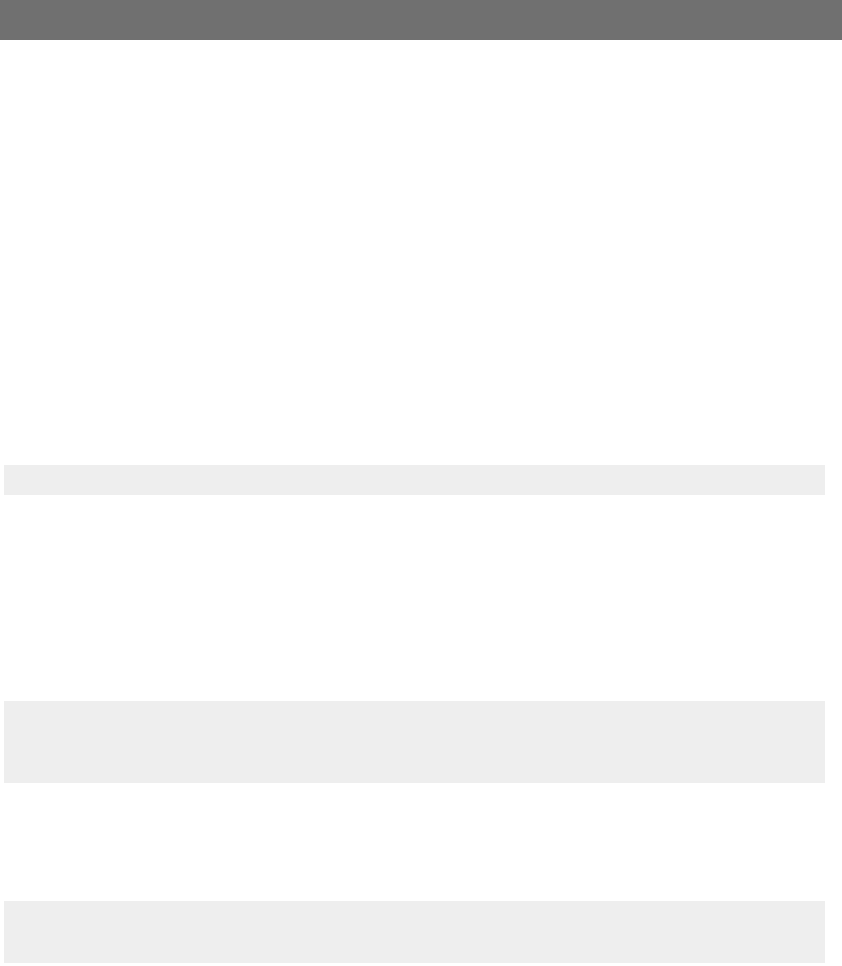
Print Server Management and Configuration AXIS 1650 User’s Manual
44
Serial Number
Every Axis device is uniquely identified by its serial number. The serial number is found on the
under side label of your print server. See Print Server Installation, on page 11.
Parameter List
Displays a list of all parameters and their current settings.
Restart
Restarts the print server. When the power LED lights constantly and the Network indicator
starts flashing to indicate network activity, the print server is ready for use. New configuration
settings will then become active.
Software Default
A Software Default will reset all print server parameters to their factory default settings except:
• Node address (NODE_ADDR.)
• IP address (IP_ADDR.)
• DHCP enabled or disabled (DHCP_ENABLE.)
When the power LED lights constantly and the Network indicator starts flashing to indicate
network activity, the print server is ready for use.
Notes:
All contact with the print server will be lost during the restart.
A Software Default differs from a Factory Default. A Factory Default is performed by pressing
the Test button, located on the print server, in a specific sequence. See The Test Button, on page
54.
• All contact with the print server will be lost during the factory default.
• A dimmed printer denotes that no printer is connected to that port.


















