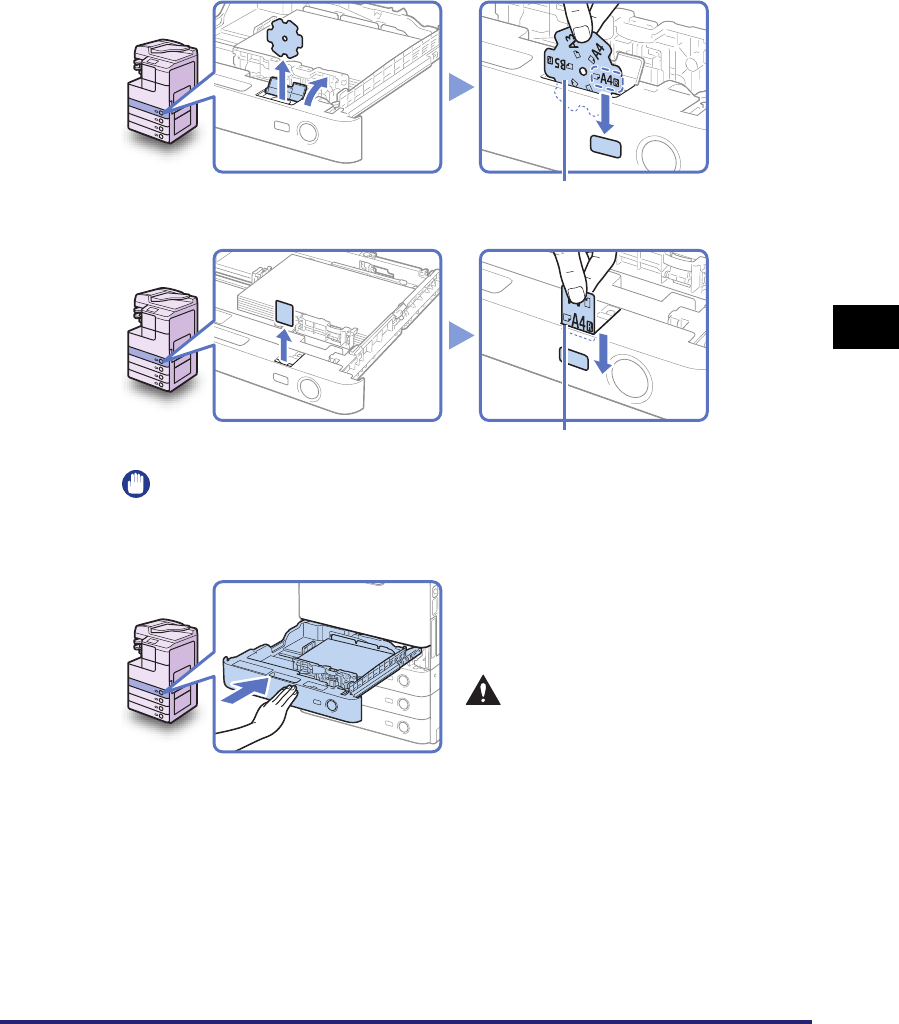
Paper Drawers
5-7
Routine Maintenance
5
5
Change the paper size plates to indicate the correct paper size on
the paper drawer.
IMPORTANT
The paper sizes marked on the plates may include sizes that the machine is unable
to use.
6
Gently push the paper drawer
back into the machine until it
clicks into place.
CAUTION
When returning the paper drawer to
its original position, be careful not
to get your fingers caught, as this
may result in personal injury.
Paper Size Plate
Paper Drawer’s Capacity: 550 sheets
Paper Size Plate
Paper Drawer’s Capacity: 250 sheets


















