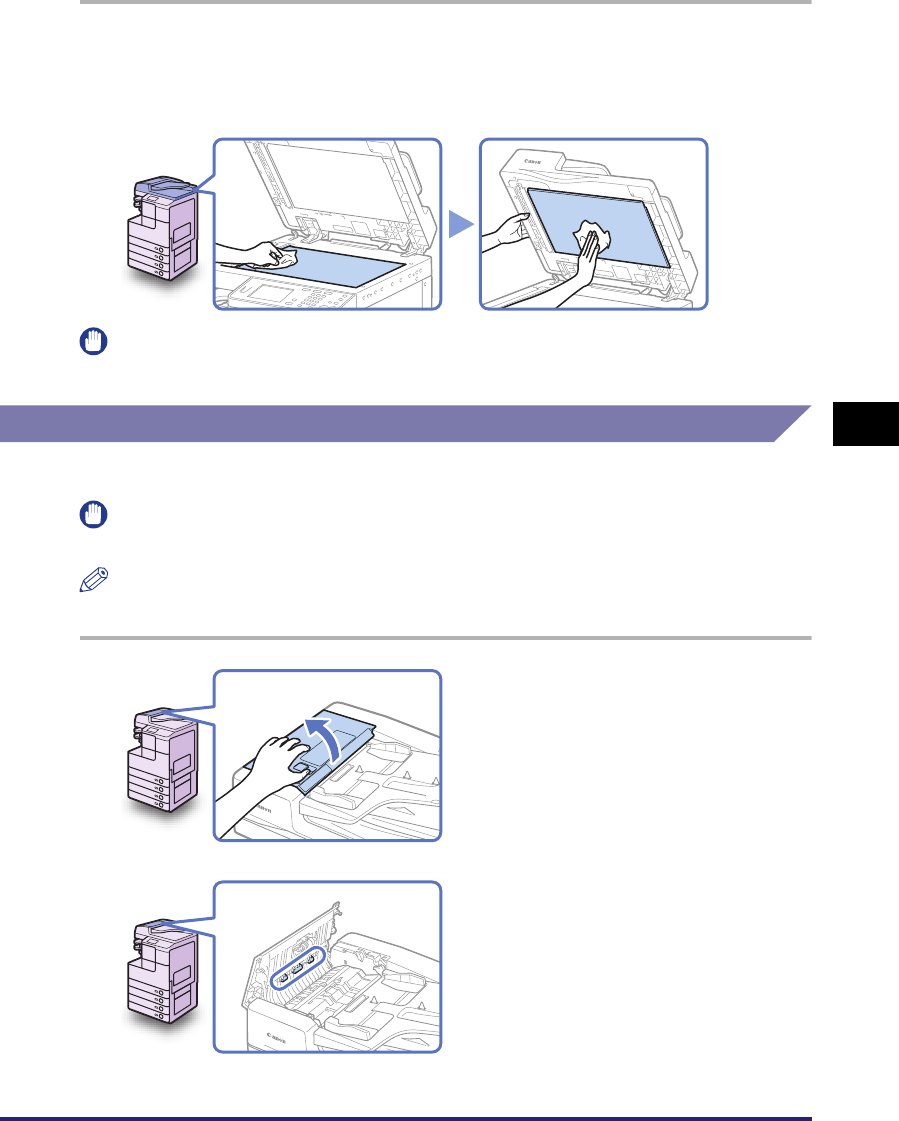
Routine Cleaning
5-13
Routine Maintenance
5
1
Clean the platen glass and the underside of the feeder/platen
cover with a water-moistened cloth, and then wipe them clean with
a soft, dry cloth.
IMPORTANT
Do not dampen the cloth too much, as excess water may damage the machine.
Feeder Scanning Area and Rollers
Clean the feeder scanning area and rollers regularly as described below.
IMPORTANT
Do not dampen the cloth too much, as excess water may damage the machine.
NOTE
The Feeder (DADF-AB1) is optional for the imageRUNNER 2530/2525/2520.
1
Open the feeder cover.
2
Clean the rollers (a total of three
places) inside the feeder cover
with a water-moistened cloth.
Then, wipe the area with a soft,
dry cloth.
Spin the rollers with your hand while
cleaning them.


















