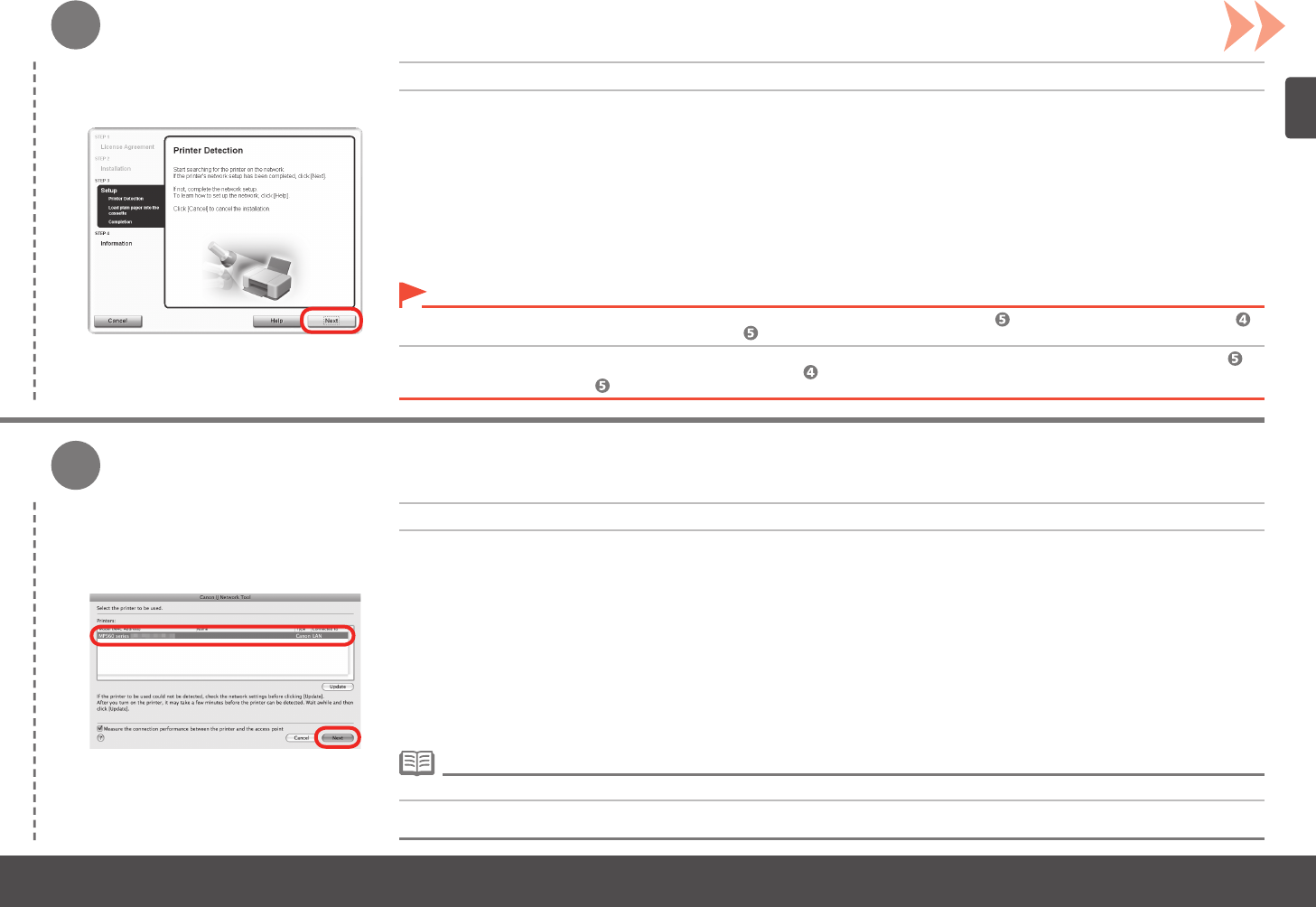
8
8
37
Conexión inalámbrica – Instalación del software
Cuando aparezca la pantalla Detección de impresora (Printer Detection) , haga clic en Siguiente (Next) .
Si la pantalla Detección de impresora (Printer Detection) no aparece, el método de conexión no se ha seleccionado correctamente en el paso .
Haga clic en Cancelar (Cancel) y comience de nuevo desde el paso ; después, asegúrese de seleccionar Utilizar la impresora de la red (Use the
printer on network) en el paso .
•
En la pantalla Canon IJ Network Tool , seleccione MP560 series en Impresora (Printers) y, a continuación, haga clic
en Siguiente (Next) .
Si el equipo no se detecta, consulte el manual impreso: Solución de problemas de con guración de red . Asegúrese de que no exista ningún
problema y luego haga clic en Actualizar (Update) .
•
Wireless Connection – Install the Software
When the Printer Detection screen appears, click Next .
If the Printer Detection screen is not displayed, the connection method is not correctly selected in step . Click Cancel and start again from step ,
then be sure to select Use the printer on network in step .
•
On the Canon IJ Network Tool screen, select MP560 series in Printers , then click Next .
If the machine is not detected, refer to the printed manual: Network Setup Troubleshooting . Make sure there is no problem, then click Update .•


















