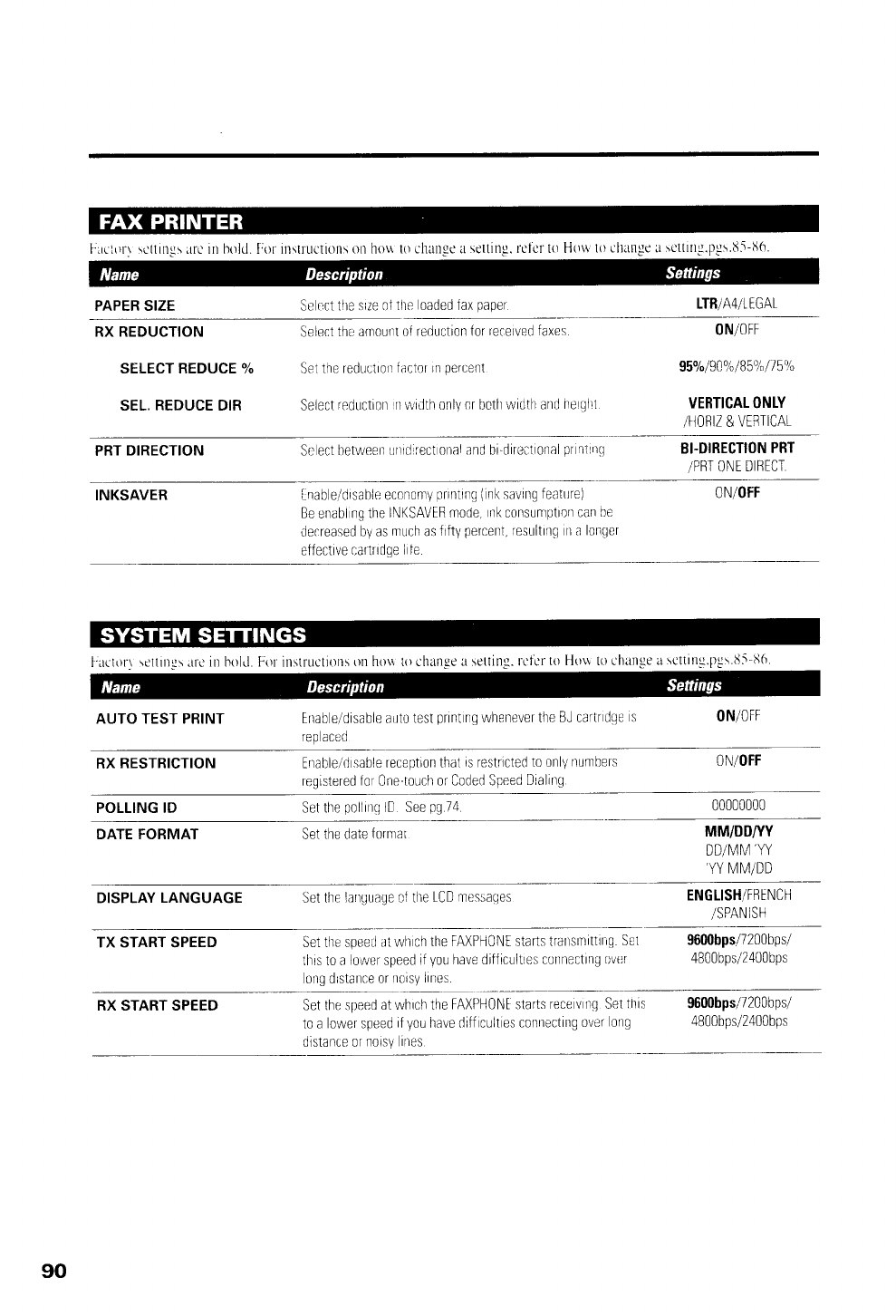
['ir( l()r\
\dIino\
.trr' in bold. fror instructrons on
ho\\ t() chlnge a
setting. rcfcr to H()\\
to elltnge I
sctting.pgs.85-fi6
PAPER SIZE
Se
cct
the
srze of the oaded tax
paper
LTB/A4ltEGAt
RX REDUCTION
SELECT REDUCE %
SEL. REDUCE DIR
Select
tho ainount of
reduction for
receiv."d faxes.
Set
the redu0irof
fact0r rn
per0eft
Seiect
reduction n width only
or
bctl.l
width and
he
gllt
0N/0FF
95o/ol\AaklBS"kil5'n
VERTICAT ONLY
iHORIZ
&
VEFTICAL
PRT
DIRECTION Sr.l ect
hetween rrnrdrect onal
and bi-direclional
pr
n1t'rgt BI.DIRECTION
PRT
/PRT
ONE
DIBECT
INKSAVER
i:nab e/disable eccn0my
printing
(
nk savrng
featLtre)
Be
enabi
ng the
INKSAVER mode,
nk
consumptron
can
be
decreased
by as
much
as
frfty
percent,
resulttnpl tt a
longet
effective cartrrdge
i fe
ON/OFF
Iiilclof\
\cttils\
.uc in bolLl. Fol instructions
on hou to change
a setting. rcfer
ttt I Iorl tti change
a
setting.pgi.t5-fi6
AUTO TEST PRINT
Enab e/disable aLrt0
test
print
ng whenever the
BJ
cartr
dqe s
rep accd
ON/OFF
RX
RESTRICTION Enableid
sable reception
that
is
restlcted
to only
numbers
registered
for
One-touch
or Coded Speed
Dialing
ON/OFF
POLLING ID
Set the
pollino
lD See
pg
74
00000000
DATE FORMAT
Set the date
tormat
MM/DD/YY
DD/[,4M
YY
,YY
N/N//DD
DISPLAY
LANGUAGE
\, 1 lli,
|
,r1ilrr/,rF
^-r'rp
I lfl nr, \./r:H\
ENGLISH/FRENCH
/SPAN
ISH
TX START SPEED
Set the speed
at wh ch
the FAXPI'l0NF starts
trarrsmittrrig
Sel
lhis to a
lorrver speed if
you
have difficuittes crlrrnecttrrg
Lrvilr
ong drstance
or norsy
lnes.
Set the speed
at whrch the
FAXPH0Nt starts
tece v ng Set
ttris
to a lower speed
if
you
have diff culties
connecting
over 0ng
dtslance oi
noisv
rnes
9600bps/7200bps/
4800bps/24tl0bps
RX START SPEED
9600bpsl7200bpV
4B00bps/2400bps
90


















