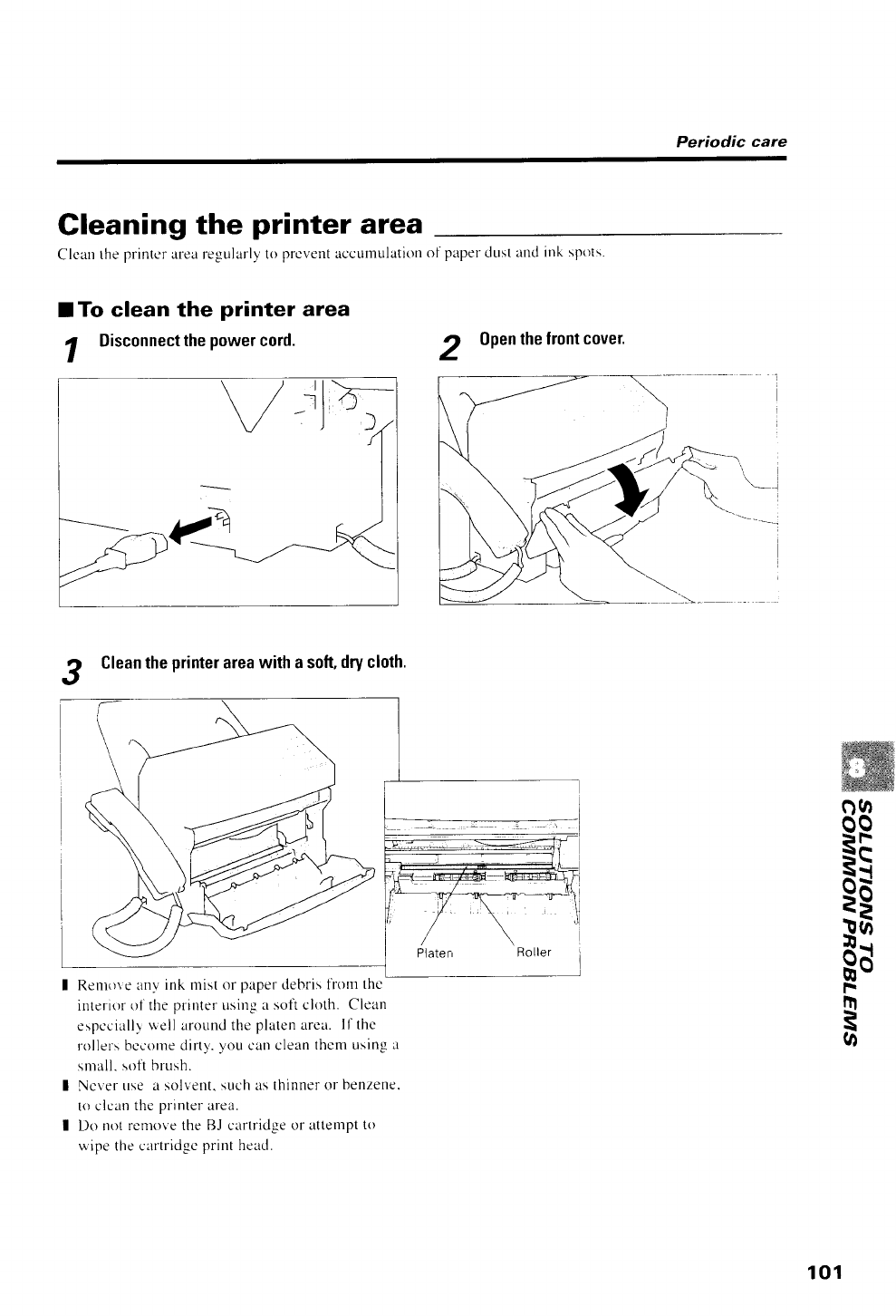
Periodic
care
Gleaning
the
printer
area
Clcan
the
printer
arca regularly to
prcvcnt accur.nulation
ofpapel'dust
and ink
sprxs.
I
To clean the
printer
area
I
Disconnect
the
power
cord.
2
0pen
the front
cover.
ffi
o(,l
oo
3F
3\
eg
!6
Hr
F
fTl
3
o
I
Renror c' an_u-
ink mist or
paper debris frorr
thc
interior
ot the
printer
using
l soft cloth.
Clean
espccrallr
uell around the
platen areir. Il-thc
nrllers bc-corne
dirty.
you
can cleiin
thcrn using
a
snrall.
soft brush.
I Ncver
Lrse a sollent.
such
as
thinner or
benzene.
to eiean
the
pt rnler
urca.
I Do not
rcnlo\e the BJ cltrtridge
or attempt
to
wipe the cartridgc
print
head.
g
Clean
the
printer
area
with a soft,
dry cloth.
101


















