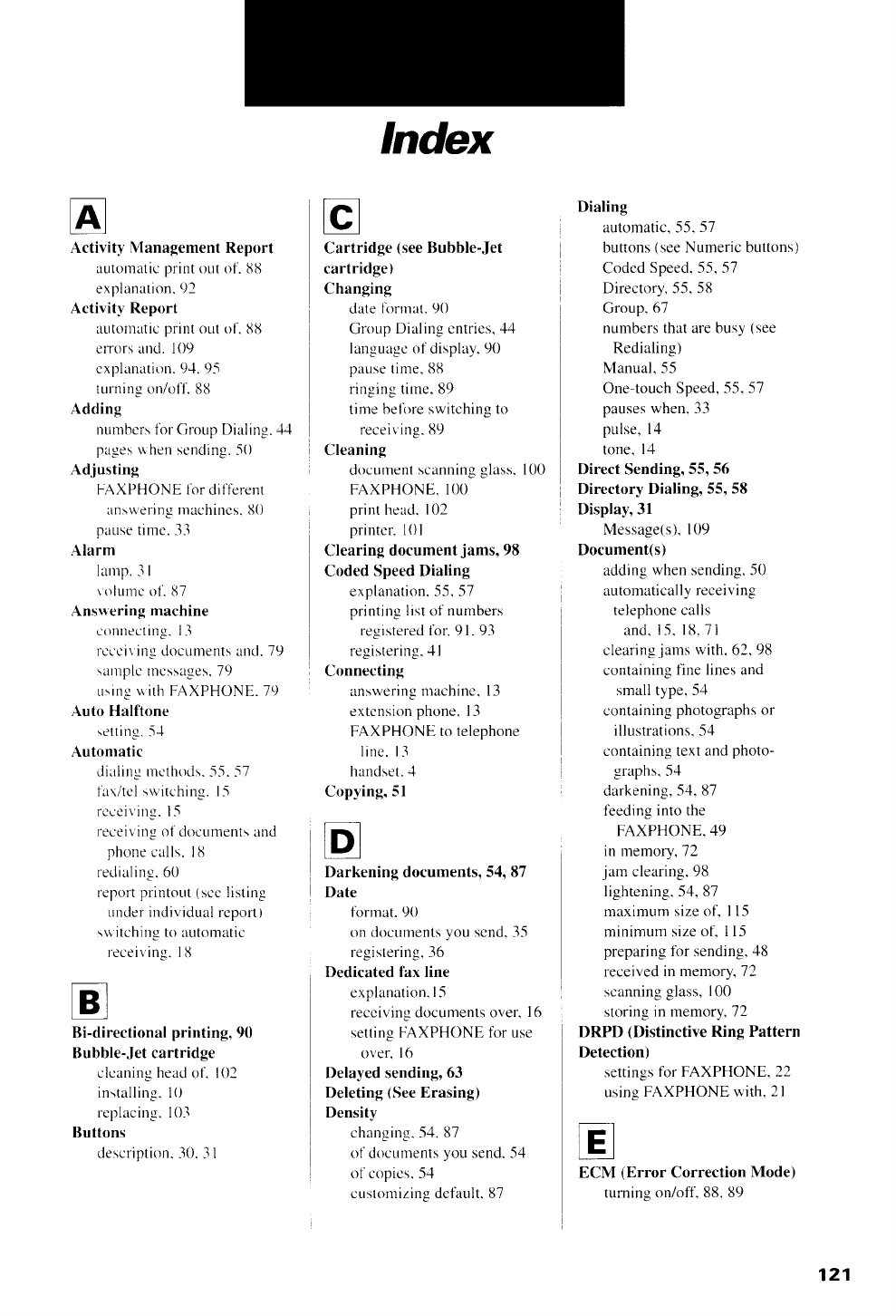
Activity
Management
Report
automatic
print
oLrt of. llll
explanation.
c)2
Activity Report
automatic
print
or.rt
of.
ll8
errors and. 109
cxplanation. 9.1. 9-5
turning on/ol'l'. 8tl
Adding
rrtrrrrhcr. lol Group Dillrng. lJ
pages
uhen scnding.50
Ad.iusting
FAXPHONE 1'or
dif'f'erent
Irns*'ering
rnachincs.
lJ0
pause
tirrrc. 33
Alarm
larnp. 3 |
r
olumc o1.
87
Ansuering machine
connecting. l3
rcccir ing documents
and.
79
sarr.rple-
rncssaues. 79
using
u ith FAXPHONE.
79
Auto Halftone
sc'tting.5J
Autonratic
dilling mcthocls.
lar/tel
swrtchins
rce civinq. l -5
leee rr irt,: rrl
doe trntent. und
phone
calls. I 8
reclialing.60
report
printout
(scc
listing
tunder rrrdividual
report
)
s*itching
to automatic
receiving. ll{
Bi-directional
printing.
90
Itubble-Jet cartridge
clcaning head
of. 102
installing. l0
replacin-u. 103
Iluttons
description.
30. 3 l
Index
Cartridge
(see
Bubble-Jet
cartridge)
Changing
date
lirrrnat. 90
GroLrp
Dialing cntrics,
.!l
languagc of display. 90
pause time, [38
ringing tirne. 89
tinre
belirre switching to
receiving.89
Cleaning
document
scanning
glass.
100
FAXPHONI,. IOO
print
head.
102
printcr.
l0l
Clearing
document
jams,
98
Coded
Speed Dialing
explanation.
-55. 57
printing list
of
nuntbers
registered lbr. 91. 93
registering.
;l
I
Connecting
answering
nrachine. l3
extcnsion
phone.
I 3
FAXPHONT
to telephone
line
.
l3
handset.
.1
Copying.5l
Darkening documents,
54, 87
Date
tbrrnat.
90
on
clocuments
you
scnd.35
registering. 36
Dedicated lax line
explanation.l-5
recciving documents over.
l6
setting
FAXPHONE fbr use
over.
l6
Delayed sending,63
Deleting
(See
Erasing)
Density
changing. 5'1. 87
of docunrents
you
send. 54
of copics. 5.1
customizing detault. 87
Dialing
automatic, -55.
57
butbns
(see
Numeric buttons)
Codcd
Speed. -5-5. -57
Directory, -5-5. 58
Group,
67
numbers that are busy
(see
Redialing)
Manual, 55
One-touch Speed,
55. 57
pauses when. 33
pulse, l4
tone,
l4
Direct
Sending,
55, 56
Directory Dialing, 55,
58
Display,3l
Message(s),
109
Document(s)
adding
when sending. 50
automatically
receiving
telephonc calls
and,
15. 18.71
clearing
jams
with. 62, 98
containing
fine lines and
small tyPe. -5'1
containing
photographs
or
illustrations. 5ul
containing text and
photo-
graphs.
5.1
darkening,
5zl. 87
1'eeding
into the
FAXPHONE.49
in rnemory, 72
jam
clearing.
9tl
lightening. 54, 87
maximum
size of, I 15
minimum
size of, I l-5
preparing fbr sending,
zl8
received
in memory. 72
scanning
glass, 100
storing
in rnemory, 72
DRPD
(Distinctive
Ring Pattern
Detection)
settings
for FAXPHONE, 22
usins
FAXPHONE
with. 2l
ECM
(Error
Correction
Mode)
turnins
on/off. 88. 89
5-5.57
l-5
121


















