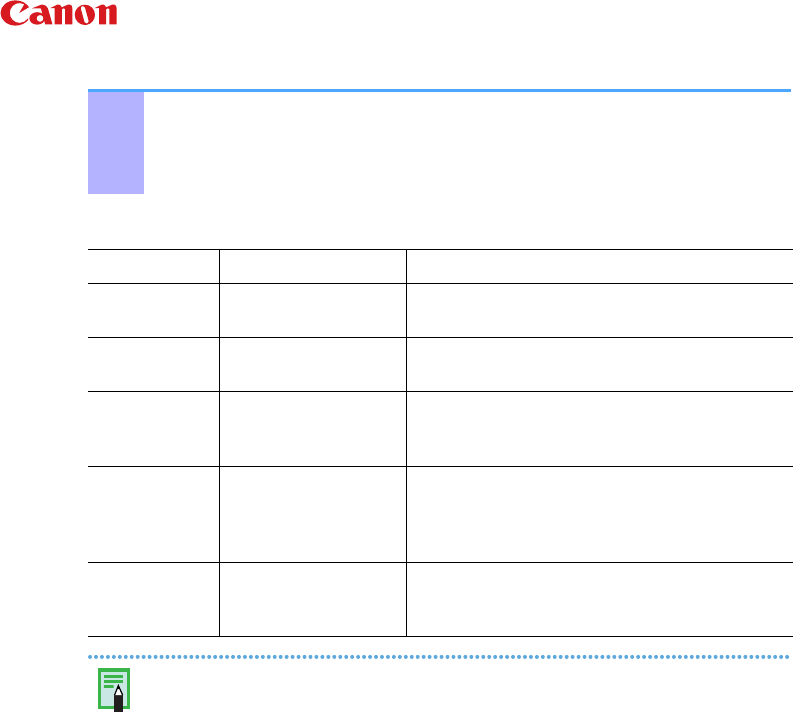
5
When the printer LED blinks
Communications distance
z
The recommended communications distance is approx.10 m (approx. 32.8 ft.). However,
the following conditions sometimes cause this distance or printing speed to change:
-Obstacles or radio wave conditions between communications devices
-Sites where magnetic fields, static electricity or radio wave interference is generated
-Reception sensitivity and antenna performance of communications devices
Image data that can be sent
z
Downloaded contents or image data, for example, downloaded from a URL attached to
mail cannot be printed due to the security settings made on the mobile phone.
z
Image data saved after being edited on the PDA sometimes cannot be printed.
z
Movies cannot be printed.
z
It sometimes takes time for printing to start after image data is sent depending on the size
of the image data file.
z
Only image data files up to 4 MB in size can be sent.
z
Image data saved on memory cards sometimes cannot be printed depending on the
model you are using.
z
Print quality and orientation (portrait or landscape) are automatically set according to the
size of the image (recording pixels) when the image was taken.
z
The left and right, and top and bottom of images are sometimes clipped depending on the
size of the image.
4
End printing by Bluetooth communications.
z
Either remove the Bluetooth Unit from the printer, or turn the printer off.
When the Bluetooth Unit is removed, the printer is ready for printing by the USB
interface.
Cause
Solution
Blinks
green->red
There is no paper in
the paper cassette.
z
Load paper in the paper cassette. Printing
resumes.
Blinks green->
red->red
There is no ink in the
ink cassette.
z
Replace with a new ink cassette. Printing
resumes.
Blinks
green->red->
red->red
The paper and ink are
from different sets
z
Check the ink/paper sets. When the correct ink/
paper set is installed, printing resumes.
Blinks red
An error (e.g. paper jam)
that prevents printing
from resuming has
occurred.
z
Remove the cause of the error, turn the printer
off then back on again, and try printing again.
Blinks red (8
times)
File error
z
The JPEG image exceeds the maximum size
limit, or it is an unprintable file. Or the image
type is something other than JPEG.








