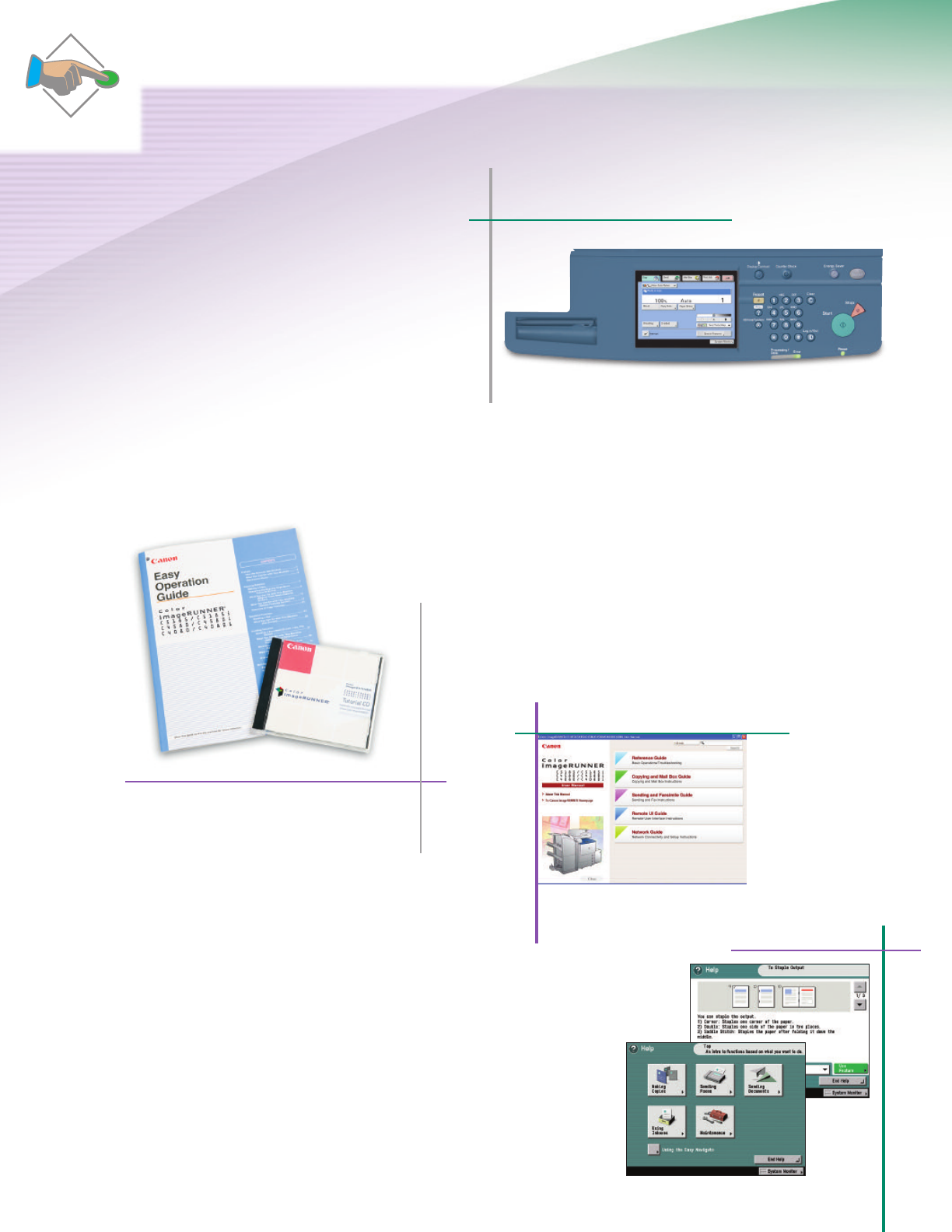
Simplicity for users
The Color imageRUNNER C5185 Series is designed to make you
more productive with an easy-to-read, full-color touch-panel,
interactive help menus, and more useful documentation and
tutorials. Remote tools enable you to monitor and perform
operations on the device from any computer on the network.
User-Friendly
RE
M
O
TE
UI (USER INTERFACE)
The
Color imageRUNNER C5185 Series can be accessed through
a W
eb browser from any computer on the network. The Remote
UI utility provides the ability to check the status of the device,
track the progress of current jobs, monitor paper and toner
lev
els, adminis
ter the Mail Box, and edit the Address Book.
Control Panel
Help K
ey
Easy Operation Guide and Tutorial CD
SUPPORT TOOLS FOR OPERATORS
Whether you’re a beginner or an advanced user, the Color
imageRUNNER C5185 Series is easy to navigate. An easy
operation guide provides step-by-step instructions on how to
oper
at
e the device’s
main functions. And the [Help] hard key on
the device provides instructions and explanations for operation.
Instead of bulky manuals, device documentation is CD-based
and
features search tools to find answers quickly and easily.
User tutorials in Macromedia Flash format are also available
and can be distributed through your network or corporate
intranet for smooth deployment.
ElectronicUser Manuals


















