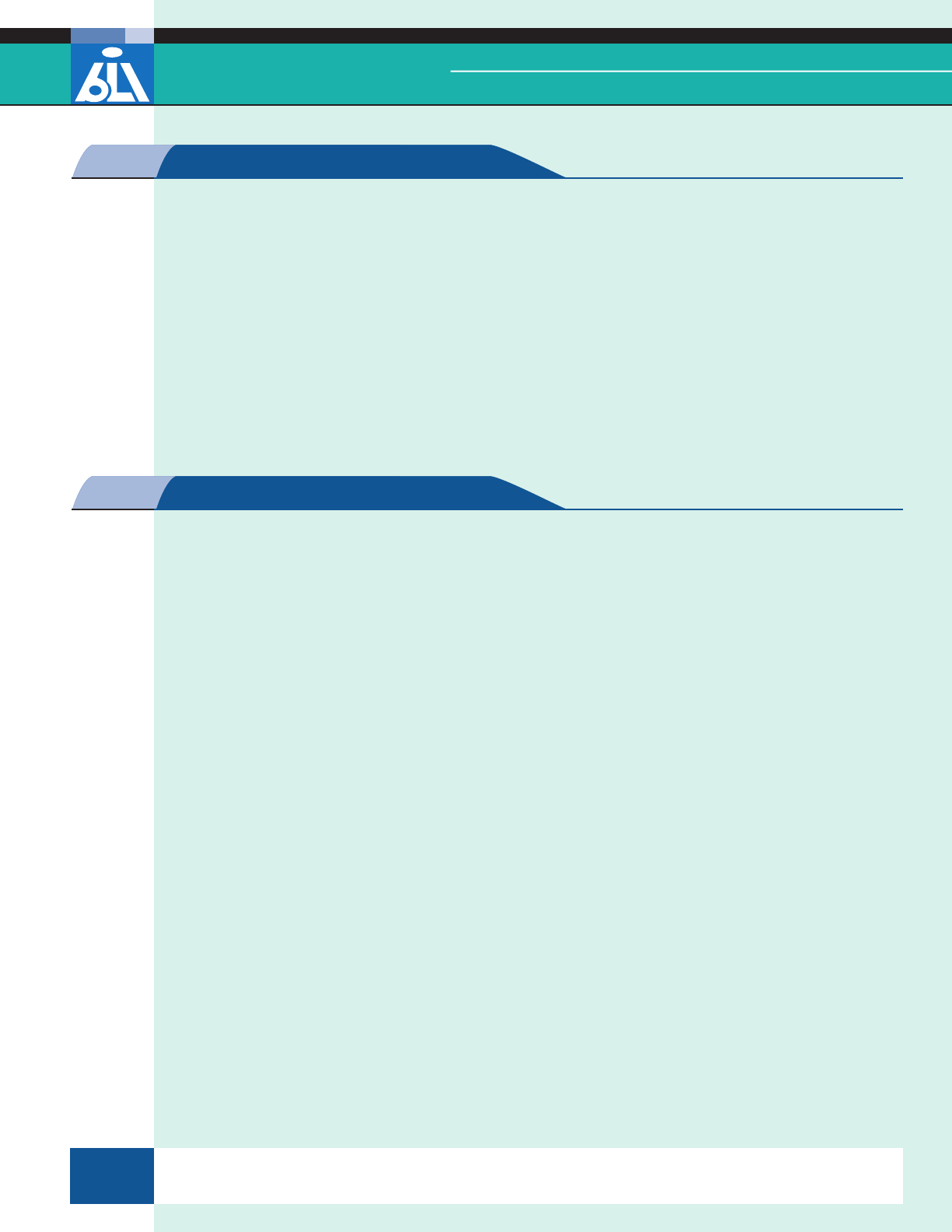
© 2006 Buyers Laboratory Inc. WARNING: This material is copyrighted by Buyers Laboratory Inc. and is the sole property of Buyers Laboratory. Duplication of this proprietary report or excerpts from this report, in any man-
ner, whether printed or electronic (including, but not limited to, copying, faxing, scanning or use on a fax-back system), is illegal and strictly forbidden without written permission from Buyers Laboratory. Violators will be pros-
ecuted to the fullest extent of the law. To purchase reprints of any BLI reports or articles, contact BLI at (201) 488-0404. Buyers Laboratory Inc., 20 Railroad Avenue, Hackensack, NJ 07601. Contact us at info@buyerslab.com.
10
LAB TEST
Canon imageRUNNER 3570
Buyers LaBoratory Lab TesT RepoRT
© 2006 Buyers Laboratory Inc. WARNING: This material is copyrighted by Buyers Laboratory Inc. and is the sole property of Buyers Laboratory. Duplication of this proprietary report or excerpts from this report, in any man-
ner, whether printed or electronic (including, but not limited to, copying, faxing, scanning or use on a fax-back system), is illegal and strictly forbidden without written permission from Buyers Laboratory. Violators will be pros-
ecuted to the fullest extent of the law. To purchase reprints of any BLI reports or articles, contact BLI at (201) 488-0404. Buyers Laboratory Inc., 20 Railroad Avenue, Hackensack, NJ 07601. Contact us at info@buyerslab.com.
11
LAB TEST
Canon imageRUNNER 3570
Buyers LaBoratory Lab TesT RepoRT
The imageRUNNER 3570’s efciency in the job stream test is competitive.
Overall print efciency when producing multiple sets is competitive for
tested models in this speed range in both duplex and simplex modes.
While rst-copy time from the platen is slower than the average at 6.8
seconds, rst-copy time from the document feeder is competitive at 8.9
seconds.
In copy mode, overall efciency is competitive in all three primary copy
modes (1:1, 1:2 and 2:2).
The imageRUNNER 3570 features the same highly intuitive 6-1/4" x 4-5/8"
color LCD touch-screen control panel as other imageRUNNER devices, which
is a favorite of BLI test technicians.
The default main screen lists selections for Copy, Send and Mailbox keys.
Users can specify one of the other menus or a screen for an optional MEAP
application to be the default screen for walk-up users.
Though not all of the features required for typical copy jobs can be pro-
grammed from the main screen, they are selectable from the main screen
and, when selected, bring the user to another screen where the settings can
be programmed.
The imageRUNNER 3570 offers outstanding guidance to users via context-
sensitive instructions, which are automatically displayed to walk-up users
step by step through the process of programming functions.
Enhancing ease of use from the control panel are a contrast adjustment
dial for the display, a Help key that provides information on a range of
topics, the ability to review the settings for a job, and a very detailed job
queue with information on the current job (including the number of sets
programmed and the number of sets produced) and pending copy and print
jobs. Users can view separate queues for copy, fax, send (scan) and receive
jobs. The print queue lists both print and copy jobs. While copy jobs can
be deleted with the Stop hard key, print jobs can be deleted by highlighting
the job, selecting Cancel and then conrming the desire to delete the job
by responding to a prompt. Jobs can be moved up to the next position in the
queue using the Print Next key.
PRODUCTIVITY
GOOD
EASE OF USE
EXCELLENT
This report has been reproduced with the written permission of Buyers Laboratory Inc. Any duplication of this report, in whole or part, in any form or manner,
without the written permission of Buyers Laboratory, is unlawful and violators will be prosecuted. © 2006 Buyers Laboratory Inc. To purchase reprints,
contact BLI at (201) 488-0404 (x17) or at info@buyerslab.com.


















