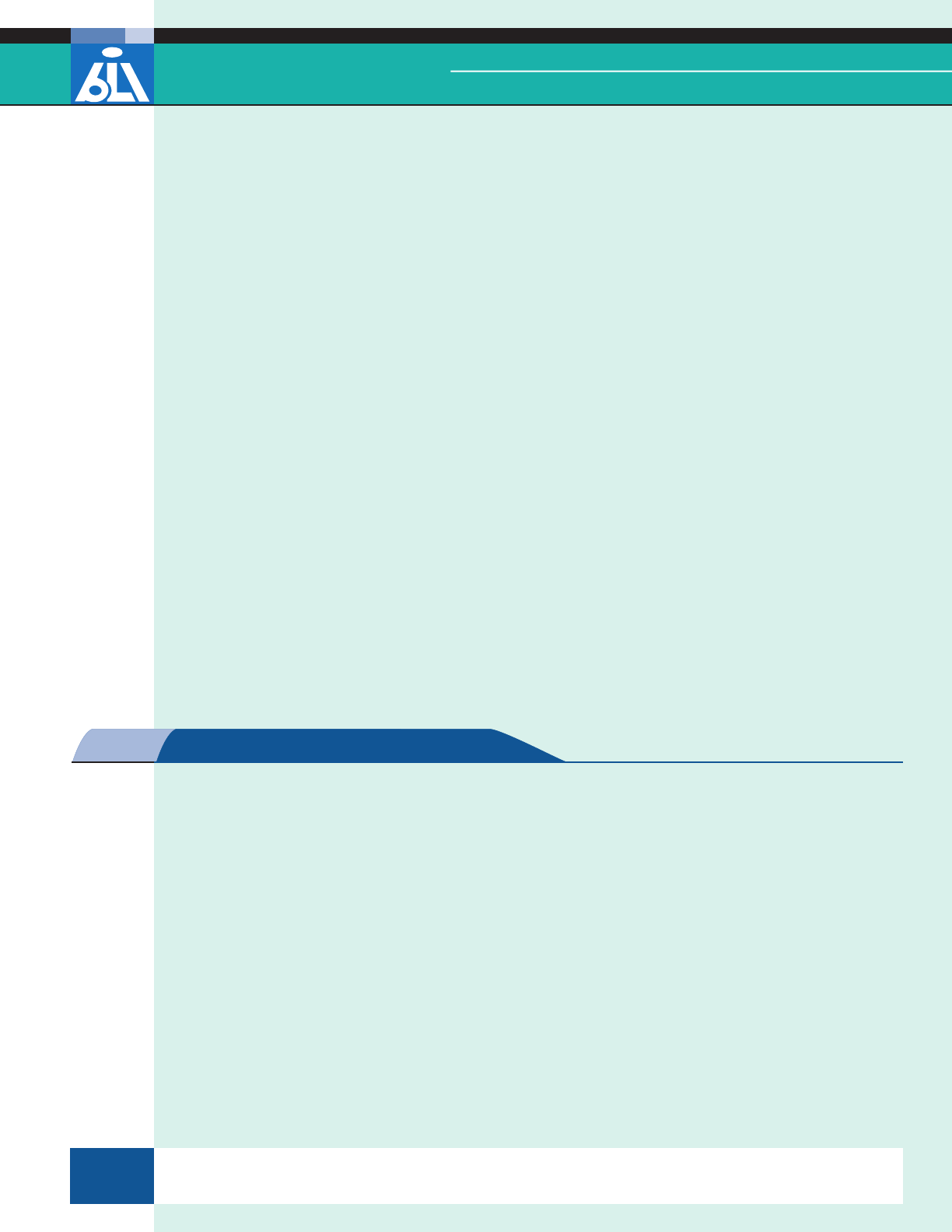
© 2006 Buyers Laboratory Inc. WARNING: This material is copyrighted by Buyers Laboratory Inc. and is the sole property of Buyers Laboratory. Duplication of this proprietary report or excerpts from this report, in any man-
ner, whether printed or electronic (including, but not limited to, copying, faxing, scanning or use on a fax-back system), is illegal and strictly forbidden without written permission from Buyers Laboratory. Violators will be pros-
ecuted to the fullest extent of the law. To purchase reprints of any BLI reports or articles, contact BLI at (201) 488-0404. Buyers Laboratory Inc., 20 Railroad Avenue, Hackensack, NJ 07601. Contact us at info@buyerslab.com.
4
LAB TEST
Canon imageRUNNER 3570
Buyers LaBoratory Lab TesT RepoRT
© 2006 Buyers Laboratory Inc. WARNING: This material is copyrighted by Buyers Laboratory Inc. and is the sole property of Buyers Laboratory. Duplication of this proprietary report or excerpts from this report, in any man-
ner, whether printed or electronic (including, but not limited to, copying, faxing, scanning or use on a fax-back system), is illegal and strictly forbidden without written permission from Buyers Laboratory. Violators will be pros-
ecuted to the fullest extent of the law. To purchase reprints of any BLI reports or articles, contact BLI at (201) 488-0404. Buyers Laboratory Inc., 20 Railroad Avenue, Hackensack, NJ 07601. Contact us at info@buyerslab.com.
5
LAB TEST
Canon imageRUNNER 3570
Buyers LaBoratory Lab TesT RepoRT
License Management System eliminates the need for installation of a module
or additional software to add capabilities such as Universal Send functional-
ity to the system. Instead, these capabilities are built into the imagePlat-
form architecture and can be activated simply by entering a code at the
control panel.
The Remote User Interface is very easy to navigate and offers a broad range
of functionality. It allows remote conguration of network settings, setup of
LDAP and authentication, viewing of counters for every function (copy, print,
send, receive) and remote programming and management of addresses for
scan, e-mail, fax and Internet fax destinations, as well as management of
mailboxes.
The Remote User Interface also provides device status information such as
the approximate amount of available paper, although information on remain-
ing toner is vague (i.e., “some”).
The Web utility provides extensive information on jobs via the job manage-
ment tab. Information includes user name, status of the job and number
of pages. There are separate logs for print jobs, copy jobs, send jobs and
received faxes.
The Remote User Interface allows direct printing of PDF les.
Plug-ins for HP Web Jetadmin are made available for Canon products, so
users of this popular management utility will be able to use it to manage
Canon devices, as well.
Conguration of network settings can be easily performed both from the
control panel and remotely via the Remote User Interface.
— The print drivers do not auto-launch upon insertion of the CD into the drive.
In addition, each of the unit’s drivers requires a separate installation.
An installation utility built into the drivers CD automatically locates the
machine and creates the port. For administrators who prefer to create the
port manually, Canon provides a utility that walks the user through the
process.
The drivers automatically detect congured accessories, eliminating the
need for an administrator to manually specify congured accessories.
Greatly enhancing setup is the organization of PPDs into separate folders on
the CD, making it very easy for an administrator to nd the correct PPD. In
EASE OF NETWORK SETUP
GOOD
This report has been reproduced with the written permission of Buyers Laboratory Inc. Any duplication of this report, in whole or part, in any form or manner,
without the written permission of Buyers Laboratory, is unlawful and violators will be prosecuted. © 2006 Buyers Laboratory Inc. To purchase reprints,
contact BLI at (201) 488-0404 (x17) or at info@buyerslab.com.


















