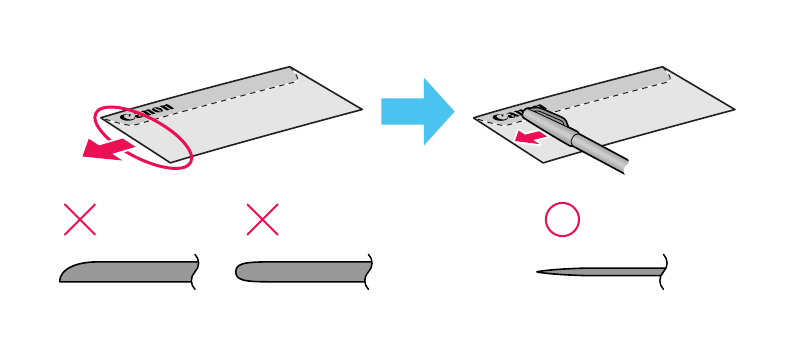
Envelopes
95
Printing Media
3
If the leading edge of an envelope is puffed up or curled, use a pen to press
the envelope flat and sharpen the crease.
The envelopes may jam in the printer if they are not completely flat and the
edges are not aligned.
Ensure that no curl or puff exceeds 3 mm (0.1 in).
■ Unsuitable Envelopes
• Envelopes with an embossed or treated surface
• Envelopes with a double flap or pressure seals
Press the envelope completely flat,
working from the middle to the edge.
* The above illustrations show a side view of the leading edge of the
envelope.


















