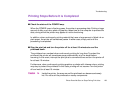The POWER Lamp Flashes Orange
146
Troubleshooting
■ Six flashes: No printhead installed
Install a printhead.
■ Seven flashes: Defective printhead
Remove and reinstall the printhead.
Also, ensure that the protective cap has been removed. If reinstalling the printhead does
not resolve the problem, replace it with a new one.
■ Eight flashes: Waste ink tank almost full
The printer has a built-in waste ink tank for the ink used during printhead cleaning. Eight
flashes indicates that the waste ink tank is nearly full. Press the RESUME/CANCEL
button to cancel the error so you can continue printing. Before the waste ink tank
becomes completely full, contact the Canon Customer Care Center to have the waste ink
tank replaced.
Note
➤
Canon recommends to call the Canon Customer Care Center as soon as
this error occurs. Once the waste ink tank becomes completely full, printing
will be no longer possible.