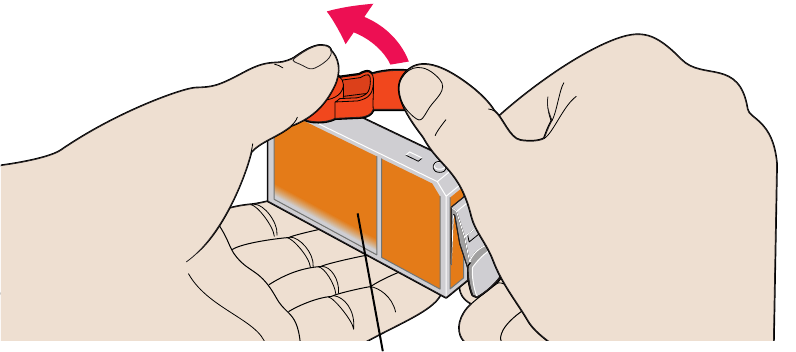
Replacing an Ink Tank
72
Routine Maintenance
4
Remove the orange protective cap from the bottom of the ink tank.
Important
➤ • Do not re-attach the protective cap once you have removed it.
• Once you have removed the protective cap, do not touch the open ink port.
Never press here!
Ink may squirt out of the tank.


















