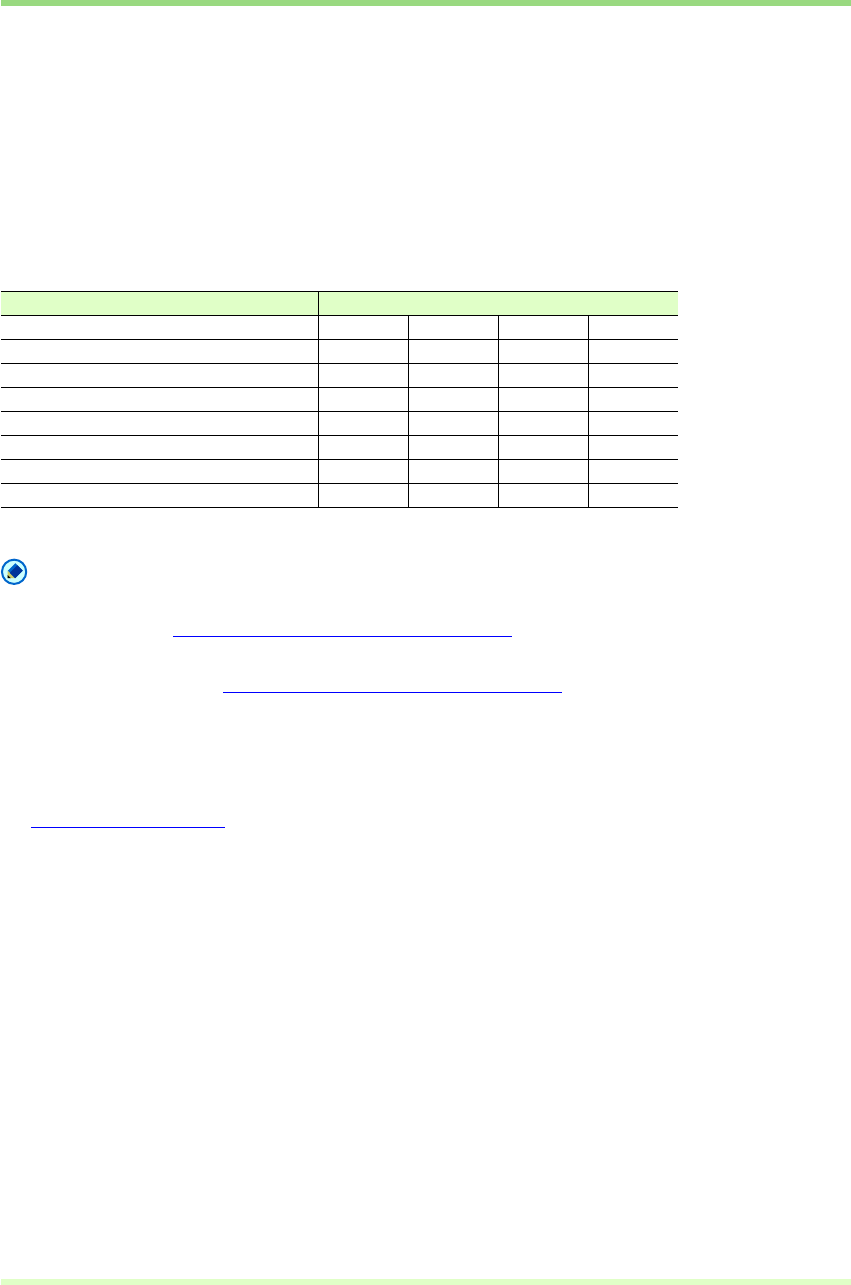
17
About Saving Image Files
Image file types, file name requirements and multi-page files that can be saved with CapturePerfect are
described here.
About File Types
Images scanned with CapturePerfect can be saved as TIFF (*.tif), BMP (*.bmp), JPEG (*.jpg) or PDF (*.pdf)
files. However, please note that the JPEG file type can be selected only when the specified scanning mode
is 256-level Gray or 24-bit Color.
Note
• When the file type is JPEG File (*.jpg), the image quality set by the JPEG File setting in the Option menu
is applied. Refer to Setting JPEG File Image Quality (
→P. 19) for details.
• When the file type is PDF File (*.pdf), the compression ratio set by the PDF File setting in the Options
menu is applied. Refer to Setting PDF File Saving Options (
→P. 20) for details.
File Type Settings
The following file-type-dependent settings are available. Settings are made by selecting the file type from
the Options menu (
→P. 13) .
Scanning Mode File types that can be saved
TIFF BMP PDF JPEG
Black and White Yes Yes Yes No
Error Diffusion Yes Yes Yes No
Text Enhanced Yes Yes Yes No
Advanced Text Enhanced Yes Yes Yes No
High-Speed Text Enhanced Yes Yes Yes No
256-level Gray Yes Yes Yes Yes
24-bit Color Yes Yes Yes Yes


















