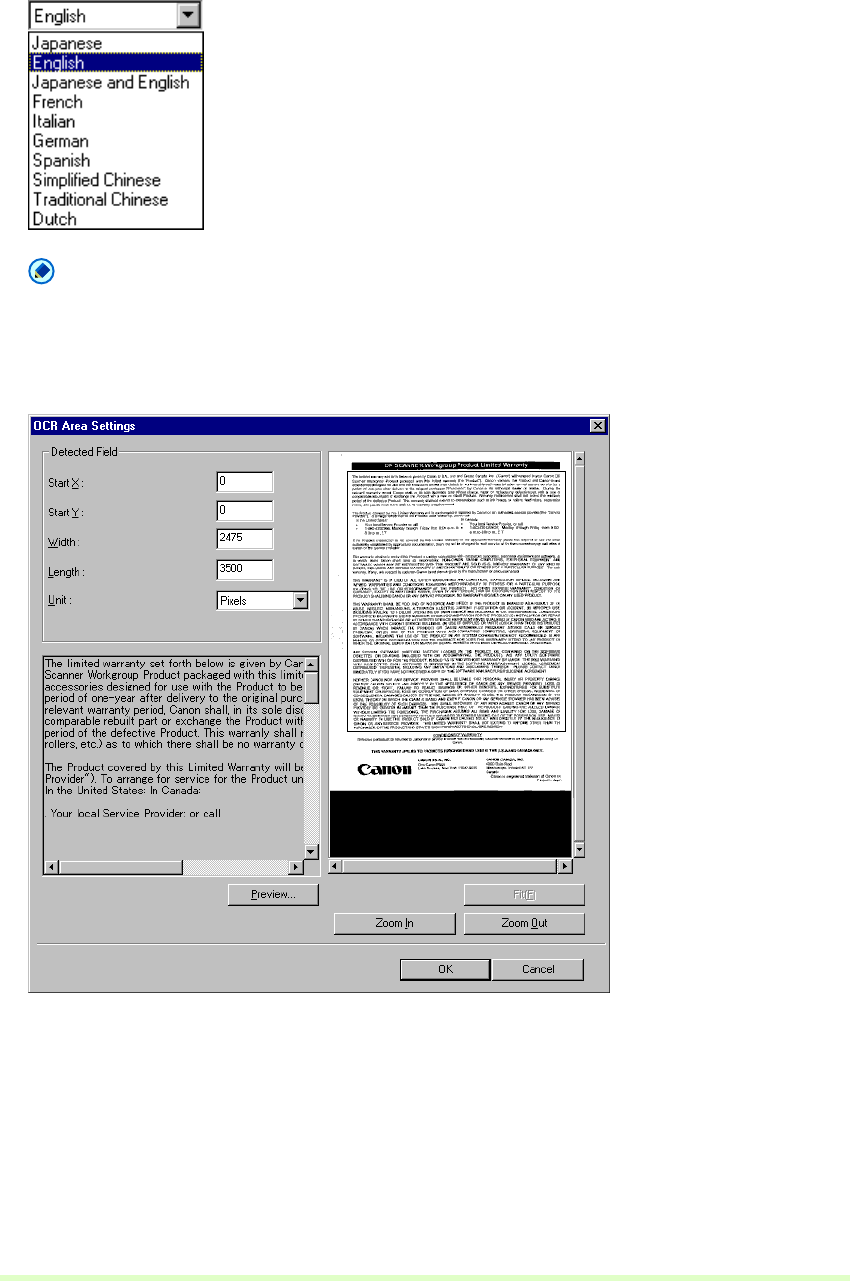
28
3 Select the language of the text to be recognized from the list box.
Note
Chinese character recognition results display correctly only in Chinese environments.
4 Click the Area button.
The OCR Area Settings dialog box appears.
5 Enter the area in which to search for text.
6 Load one document page on which character recognition is to be performed, and click the
Preview button.
The scanner scans the document.


















