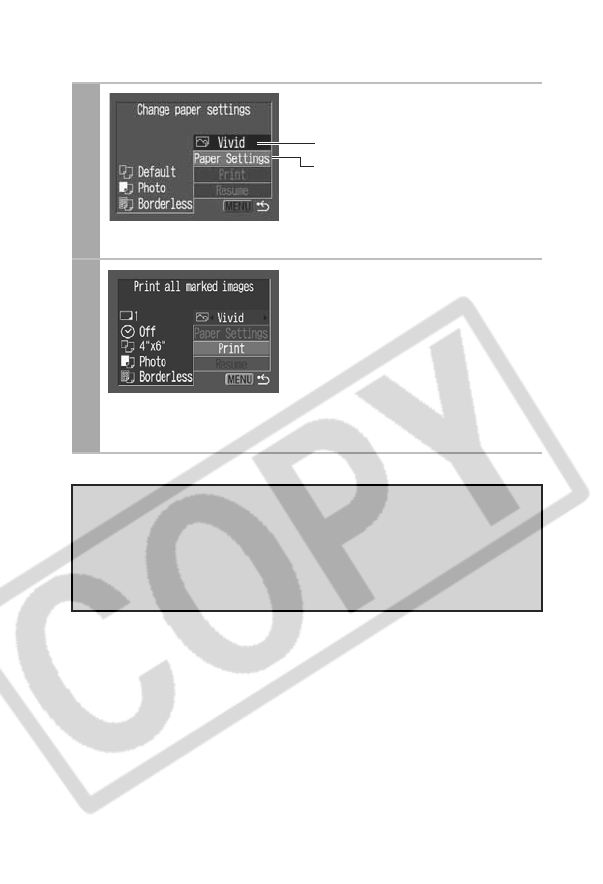
38
3
Set the print effect and paper
settings as required.
* [Page Layout] cannot be set in the
[Paper Settings] when [Index] is
selected in the [Set up] option in Step
2.
4
Select [Print] and press the
SET button.
• The image will start to print and,
when it is completely finished, the
display will revert to the standard
playback mode.
• If the MENU button is pressed,
the display will revert to the Print
Order screen in Step 2 and
printing will not take place.
• To print the date, set the [Date] setting in [Set up] on the screen
in Step 2 to [On]. You cannot set the date in Step 3.
• When the print type is set to [Index], both the date and file
number cannot be printed depending on the printer.
• When the print type is set to [Standard], the file number cannot
be printed.
Setting the Print Effect (p. 29).
Selecting the Paper Settings* (p. 34).


















