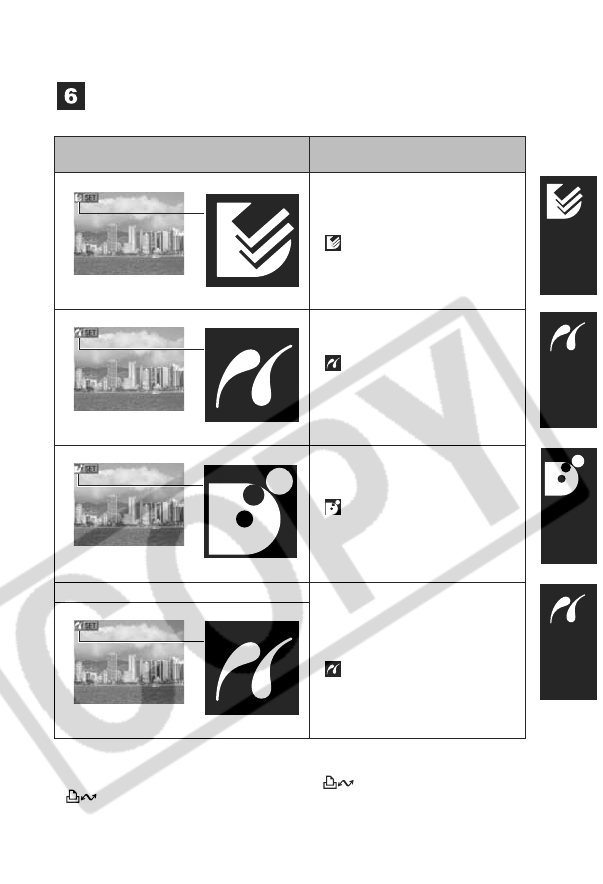
7
Confirm that one of the following icons is
displayed in the camera's LCD monitor.
• If one of the aforementioned icons does not appear, the connected printer
cannot be used.
• When the printer is ready for printing, the button lights in blue. The
button blinks during printing.
Icon
Next refer to the sections
indicated
page 9
" Printing with SELPHY CP
series Printers"
page 25
" Printing with PictBridge
Compliant Bubble Jet Printers
(PIXMA series/SELPHY DS
series)"
page 43
" Printing with Bubble Jet
Direct Compatible Bubble Jet
Printers"
When using a Non-Canon printer
page 46
" Printing with Non-Canon,
PictBridge Compliant Printers"


















