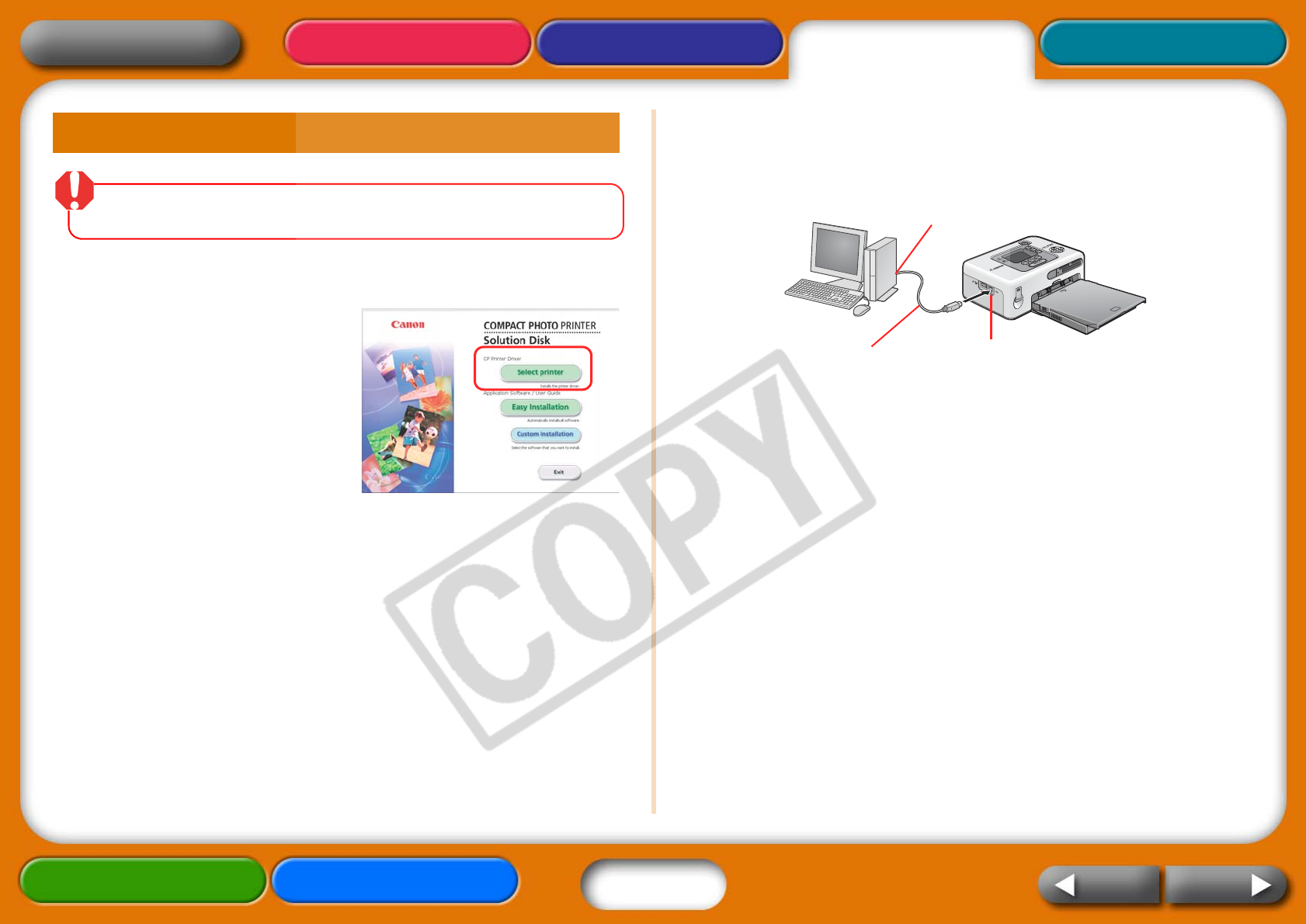
27
Getting Ready Printing AppendicesOverview
Troubleshooting Tasks and Index
NextBack
Return to Cover Page
Do not connect the printer to the computer until after you have installed the
printer driver.
Windows
1 Place the supplied Compact
Photo Printer Solution Disk
into the computer's CD-
ROM drive.
2 Click [Select printer] in the
Printer Driver window,
followed by the name of
your printer model.
3 Follow the onscreen instructions. When you are
prompted to attach the printer partway through, attach
the printer to the computer and turn the printer on.
4 Click the [Finished] or [Restart] button when it appears.
This completes the driver installation.
Installing the Printer Driver
USB Terminal
USB Cable Connector
Commercially
available USB Cable


















