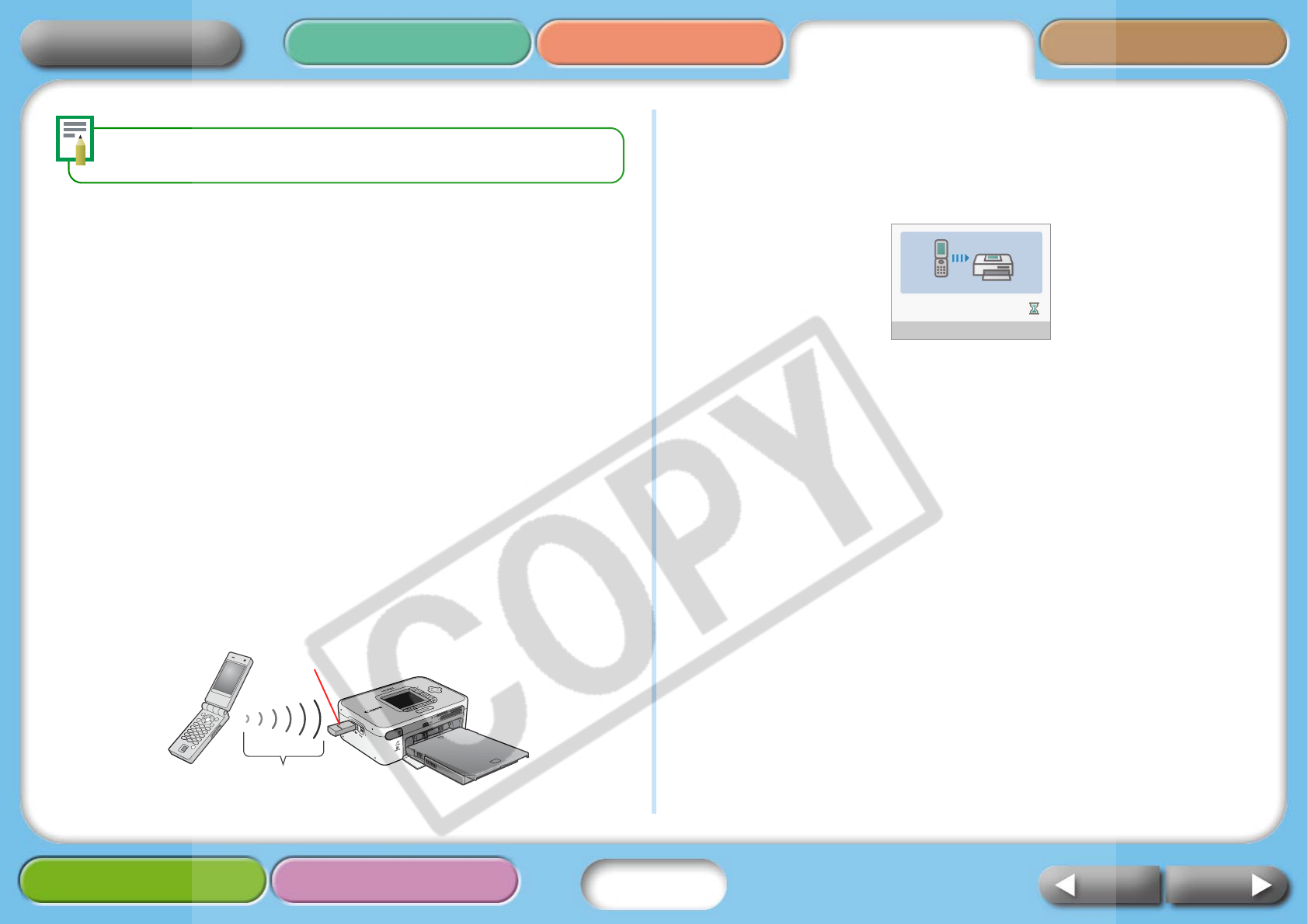
33
Getting Ready Printing AppendicesOverview
Troubleshooting Tasks and Index
NextBack
Return to Cover Page
The data transfer is initiated from the mobile telephone. See the user guide
for your mobile telephone for details.
1 Check the printer to ensure that no memory cards are
inserted or that a camera is not connected via a USB
cable.
2 Confirm that the separately sold Bluetooth Unit BU-20 is
installed.
3 Press and hold the printer’s power button until the start-
up image appears in the LCD monitor.
4 Initiate the data transfer from the Bluetooth enabled
mobile telephone.
See the user guide for your Bluetooth Unit for instructions for
connecting and printing. If prompted by the mobile telephone for a
device to connect to, select [Canon SELPHY CP750/CP740-xx:xx:xx
(where x refers to a numerical digit)]. The maximum transmission
distance for a Bluetooth enabled device is approximately 10 m (32.8
ft.) (may vary according to the operating environment).
A screen similar to the following will appear in the printer’s LCD
monitor while data is being transmitted. The Bluetooth Unit BU-20
will also blink blue. Do not break the Bluetooth connection until
transmission is complete. If the connection is broken, turn the
printer off and then on again before reinitiating printing.
The printer will begin printing after the transmission is complete.
Once you have finished Bluetooth enabled printing, remove the
Bluetooth Unit from the printer or turn off the printer.
Up to approximately
10 m (32.8 ft.)
BU-20


















