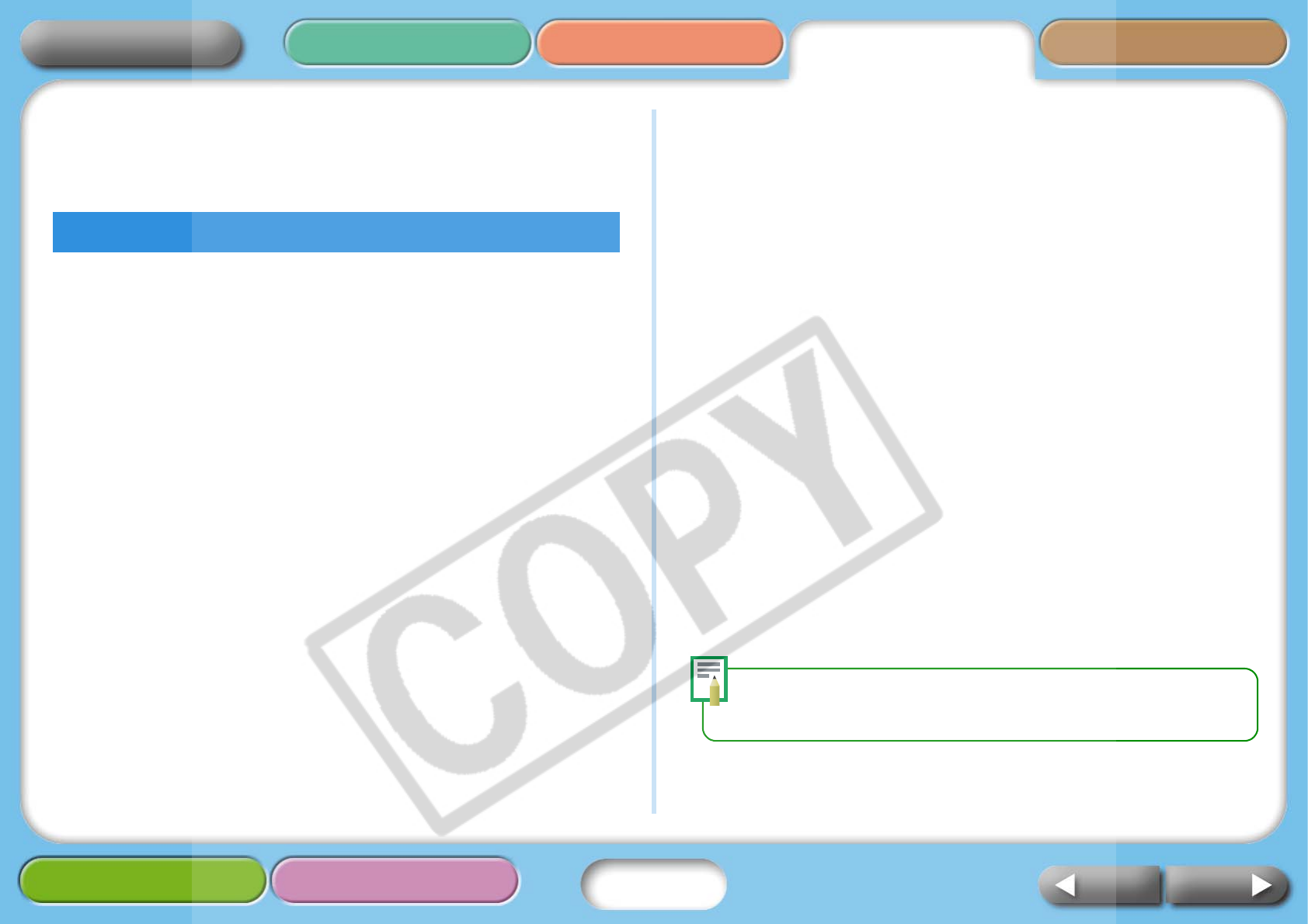
27
Getting Ready Printing AppendicesOverview
Troubleshooting Tasks and Index
NextBack
Return to Cover Page
Printing from Computers
This section explains how to connect the printer to a computer to
print.
You computer must meet the minimum requirements listed below to
enable printing from the computer.
Windows
OS: Windows 2000 Service Pack 4, Windows XP
(including Service Pack 1 and Service Pack 2)
Windows Vista
Configuration: One of the above operating systems pre-
installed on a computer with built-in USB
ports.
CPU: Windows 2000/Windows XP:
Pentium 500 MHz or higher
Windows Vista:
Pentium 1.3 GHz or higher
RAM: Windows 2000/Windows XP:
256 MB or more
Windows Vista: 512 MB or more
Interface: USB
Free Hard Disk Space: Canon Utilities
ZoomBrower EX: 200 MB or more
Easy-PhotoPrint: 65 MB or more
PhotoStitch: 40 MB or more
Canon SELPHY Printer Driver:
4 MB or more
(required during installation)
Display: 1,024 x 768 pixels or more
High Color (16 bit) or better
Macintosh
OS: Mac OS X (v10.3-v10.4)
Configuration: One of the above operating systems pre-
installed on a computer with built-in USB
ports.
CPU: PowerPC G3/G4/G5 or Intel processor
RAM: 256 MB or more
Interface: USB
Free Hard Disk Space: Canon Utilities
ImageBrower: 200 MB or more
PhotoStitch: 40 MB or more
Canon SELPHY Printer Driver:
4 MB or more
(required during installation)
Display: 1,024 x 768 pixels or more
32,000 colors or better
• Please note that Canon cannot guarantee operation with all computers even if they
comply with the noted system requirements.
• The software for Macintosh computers cannot be used on disks formatted with the
UFS (Unix File System).
This guide uses examples based on Windows XP and Mac OS X (v10.3). If
you use a different version of operating system, the procedures or screens
may differ slightly.
Computer System Requirements


















