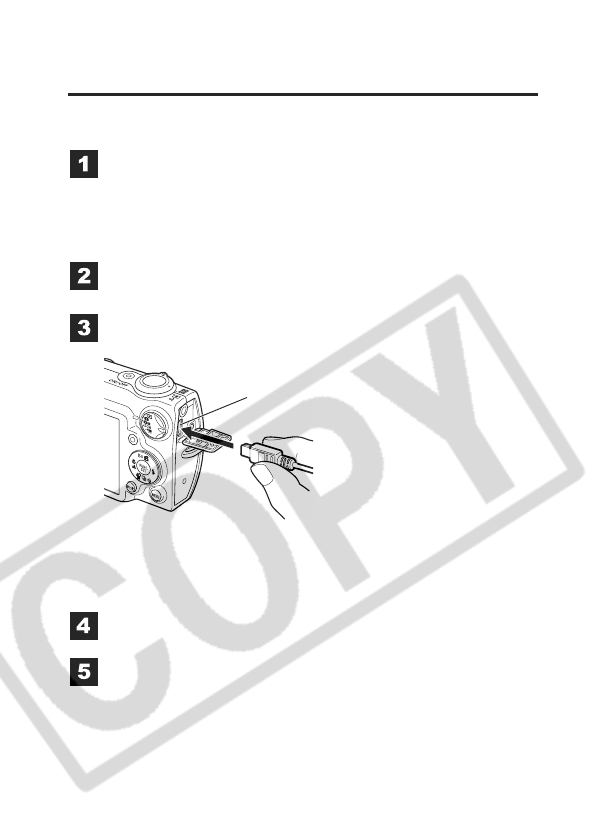
8
Connecting the Camera to the
Printer
Connect the camera to the printer. For instructions on printer and
camera operation methods, refer to their respective user guides.
Set one of the following into the camera.
• Compact power adapter (sold separately or supplied with
the camera)
• Fully charged battery
• New batteries
Place paper, ink cassette/cartridge, etc. into the
printer.
Connect the camera to the printer with the
appropriate interface cable supplied with the camera.
Some printers require specific connection cables which differ
from the above cable. Please refer to the printer’s user guide.
Turn the printer’s power on.
Set the camera to Playback mode and turn the
power on.
Depending on the camera model, the camera’s power will
automatically turn on when the printer’s power is turned on.
The following operations are not available during a camera/printer
connection.
• Language settings that use the SET button and the MENU button.
• Resetting the camera’s settings to default.
DIGITAL terminal
This illustration shows the PowerShot SD550 DIGITAL ELPH/
DIGITAL IXUS 750 as an example.
Camera: Connect the cable to
the DIGITAL terminal.
Printer: Refer to the printer’s
user guide.


















