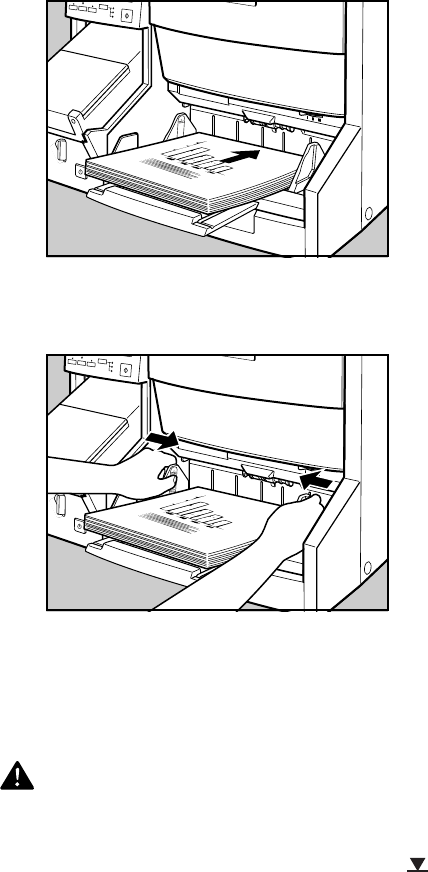
46
Setting Scan Conditions
■ Remote
1
Press the Feeding Option key to turn all lamps out.
2
Load the document face up on the document tray with its top edge
inserted first into the scanner.
A
F
e
e
d
in
g
O
p
t
i
o
n
M
a
n
u
a
l
A
u
t
o
S
e
m
i
-
A
u
t
o
3
Set the document guides for the width of the document you are
going to scan.
A
F
e
e
d
i
n
g
O
p
t
io
n
M
a
n
u
a
l
A
u
t
o
S
e
m
i-
A
u
t
o
4
Instruct start of scanning in the application.
5
The document tray rises, and scanning begins. The document tray
is lowered when scanning of all pages in the document ends.
CAUTION
If the document tray does not rise and you hear a clicking sound, a probable
cause is that the document stack weight is heavier than specified even if the
load is lower than specified (below the
mark on the document tray). Reduce
the number of pages to load on the document tray, and try scanning again.
(See “Document Loading Precautions” P. 43)
6
If there are more pages in the document to scan, load the
document and instruct start of scanning in the application.


















