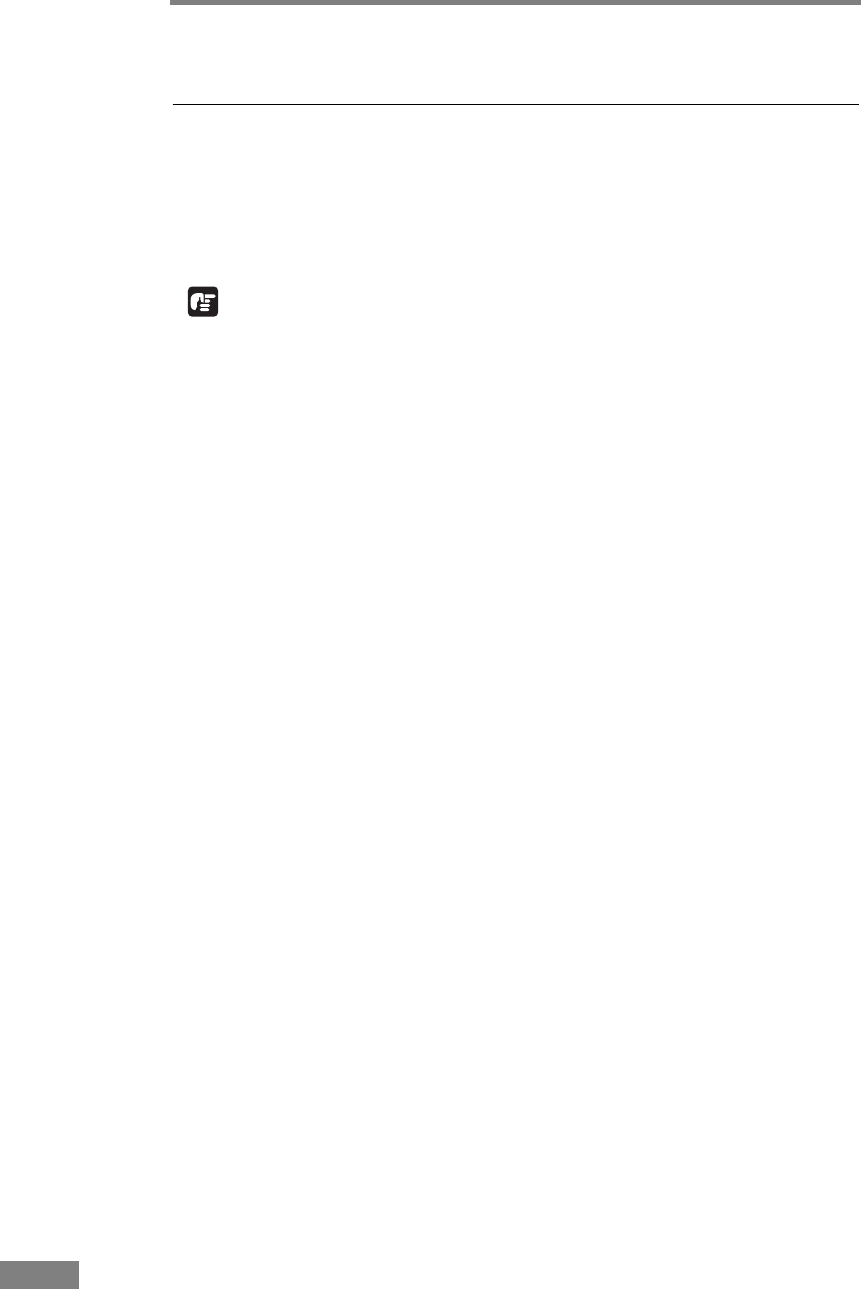
32 Chapter 2
4. Scanning Documents
When it scans with the DR-6030C, you need to install CapturePerfect 3.0,
which is provided with the scanner, or ISIS/TWAIN-compatible application.
This section describes the scanning flow of the CapturePerfect 3.0 application.
For details on how to install each application and the driver, see the Easy Start
Guide.
IMPORTANT
If you scan a document under the condition that heavily consumes the memory
of your PC, scanning may not be performed because of insufficient memory.
When you are informed of insufficient memory during scanning, please quit
the application and change the scanning condition, then try scanning again.
Using CapturePerfect 3.0
CapturePerfect 3.0 is an ISIS-compatible application developed for Canon
document scanners.
CapturePerfect 3.0 includes the following modes. Select the desired scan mode
from the scan menu to perform scanning.
• Scan Batch to File
Documents are scanned with the preset scanning conditions, and the image
file is saved to the specified folder.
• Scan Batch to Print
Documents are scanned with the preset scanning conditions, and the scanned
image is printed on the specified printer.
• Scan Batch to Mail
Documents are scanned with the preset scanning conditions, the e-mail
software is started up, and the scanned image is attached to a new e-mail
message.
• Scan 1 Page
Only one page of the document is scanned.


















