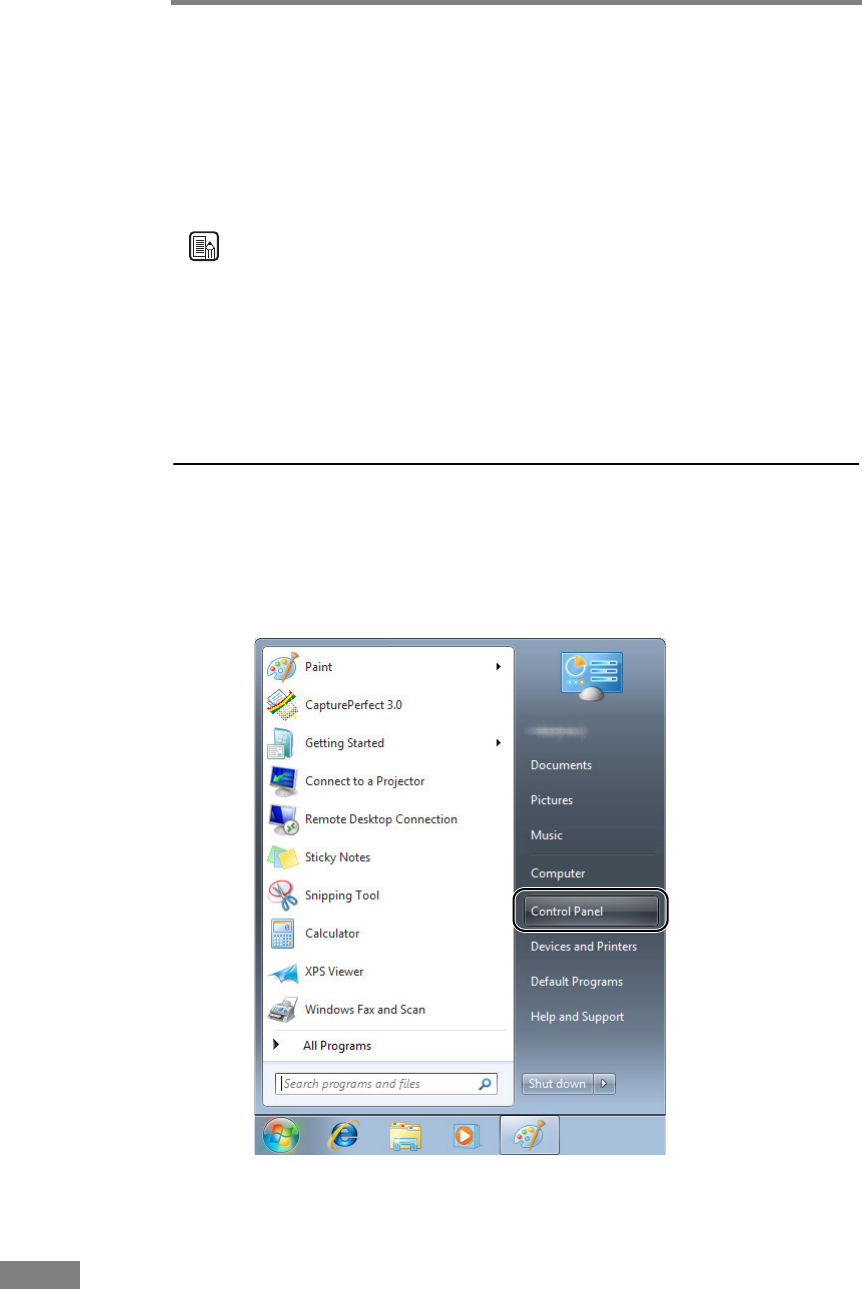
40 Chapter 2
Starting CapturePerfect 3.0 with the Start Button
DR-6030C and Captureperfect 3.0 support Windows’ event functions. After
installing the ISIS/TWAIN driver and CapturePerfect 3.0, you can have
CapturePerfect 3.0 start automatically when you push the scanner start button
by setting the Windows event function.
Note
All the applications that support event functions are enabled in the initial status
immediately after setting up the DR-6030C. Because of this, the following
dialog box appears if the event settings are not changed and the start button is
pressed.
When this dialog box appears, either select an application and start it or click
the [Cancel] button and change the event settings.
Setting the Event Function
Follow the procedure below to set an event.
1. Use the following procedure to open the [Event settings] dialog box.
1. Click the [Start] button, and then click [Control Panel].
2. This operation depends on your operating system.


















