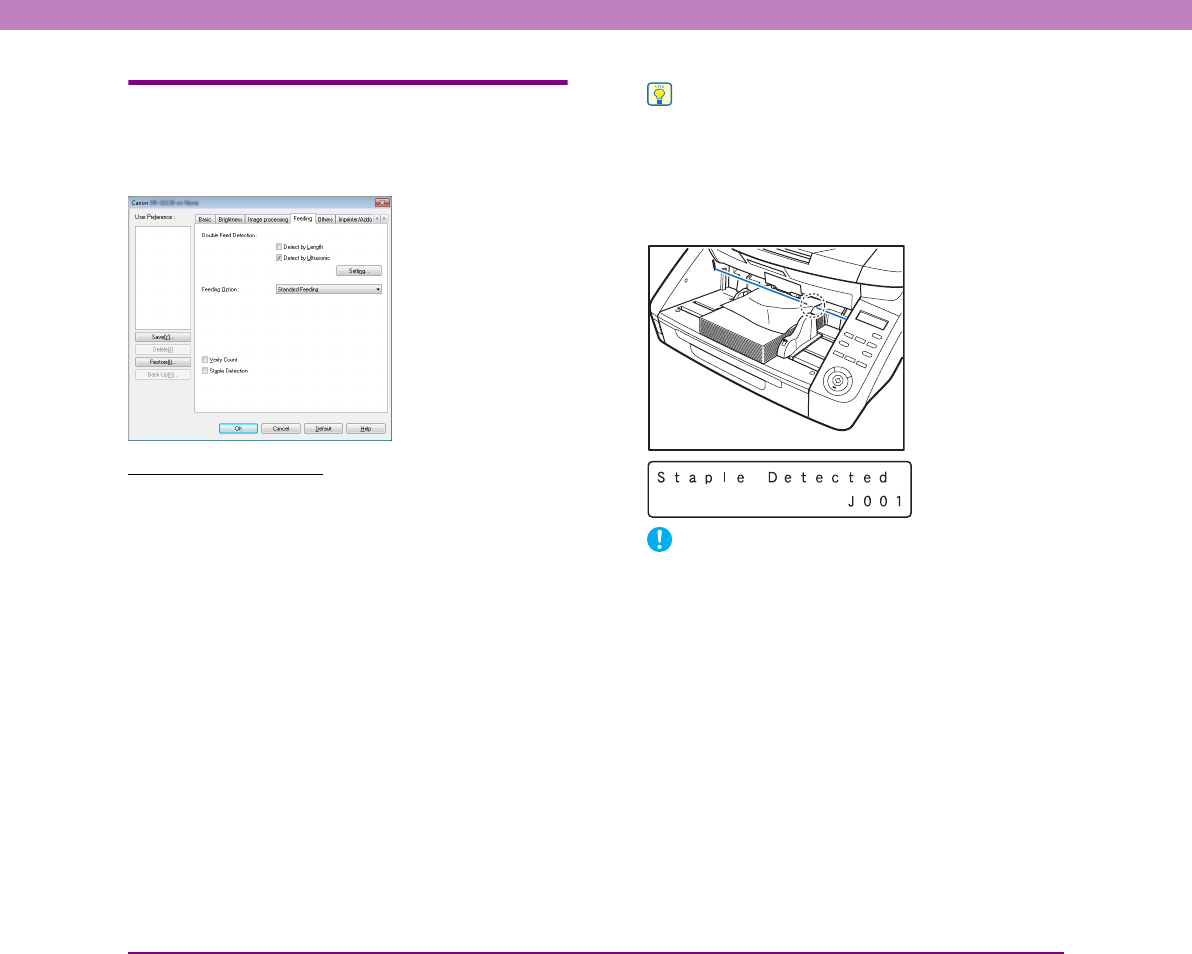
8-5
Chapter 8 ISIS/TWAIN Driver Settings
[Feeding] Tab Sheet
The [Feeding] tab sheet provides settings for different feeding
options. Options such as double feed detection and staple
detection can be set.
Double Feed Detection
This function stops document transport when double
feeding of document pages is detected, and enables you to
select the detection method to suit the type of documents
to be scanned.
[Detect by Length]
This method of double feed detection is useful for batch
scanning of same-size documents. The length of the first
document page fed is measured as a standard, and if a
subsequent document is detected to be 35 mm (1.4")
longer (or shorter) than the standard, a double feed is
judged to have occurred, and document transport is
stopped.
[Detect by Ultrasonic]
This method of double feed detection is useful for batch
scanning of different-size documents. When the ultrasonic
sensor detects overlapping documents and spacing
between documents, a double feed is judged to have
occurred, and document transport is stopped.
Hint
Both detection methods can be used together.
■ Staple Detection
When sensors at both sides of the feed inlet detect the bent
corner of a stapled document, an error message appears
and feeding stops.
IMPORTANT
• Staple detection detects the bent corner that occurs when one
of the four corners of a document has been stapled.
• Staple detection may not operate properly in the following
cases where bending does not occur in documents.
– The document is stapled at two or more corners.
– The document is size smaller than STMT/A5.
– The position of the left or right document guide has been
changed, and the document has been shifted to the left or
right side. (See “Adjusting the Document Guides” on p. 3-7.)
– When feeding document manually


















