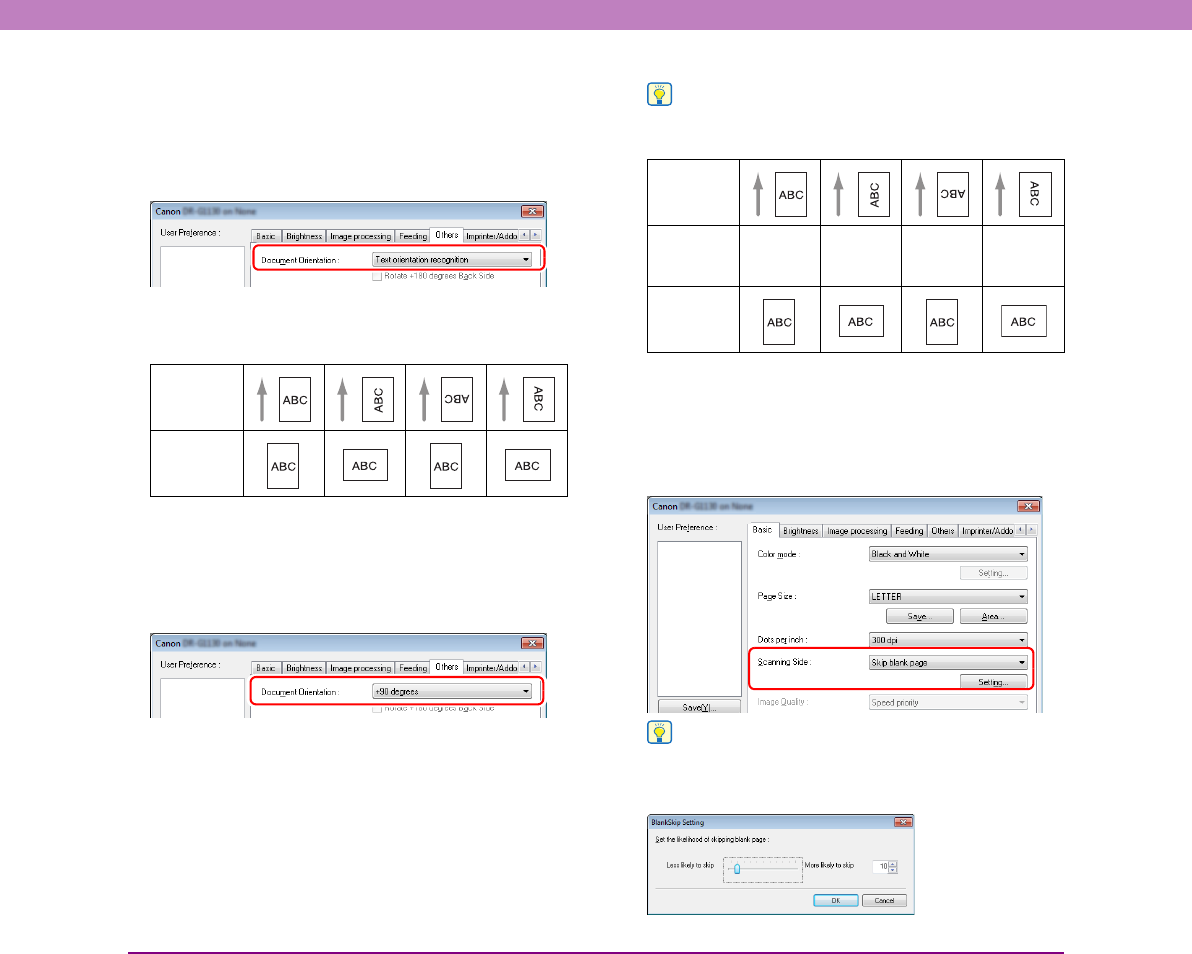
10-9
Chapter 10 Practical Examples
■ When you want to match the orientation of
images to the text when scanning a mixture of
pages with different text orientations
Select [Text orientation recognition] by the setting of
Document Orientation in the [Others] tab sheet.
The text orientation on each page is detected, and the
scanned image is rotated in 90-degree increments to
correct the orientation.
■ When you want to rotate the images of a
document loaded horizontally to correct the
orientation
Specify the rotation angle with [Document Orientation] on
the [Others] tab sheet.
Hint
Images are rotated as follows according to the orientation of the
loaded document and the selected angle.
■ When you want to delete the images of the
blank pages in two-sided documents
If you set the scanning side setting to [Skip blank page] on
the [Basic] tab sheet, the images of blank pages in the
document are deleted.
Hint
If [Skip blank page] is selected, the [Setting] button is enabled,
and you can adjust the level for judging whether pages are
blank.
Text
Orientation
Output
Image
Feeder
Document:
Face Up
Document
Orientation
(Clockwise)
0 degrees +90° 180 degrees -90°
Output
Image


















