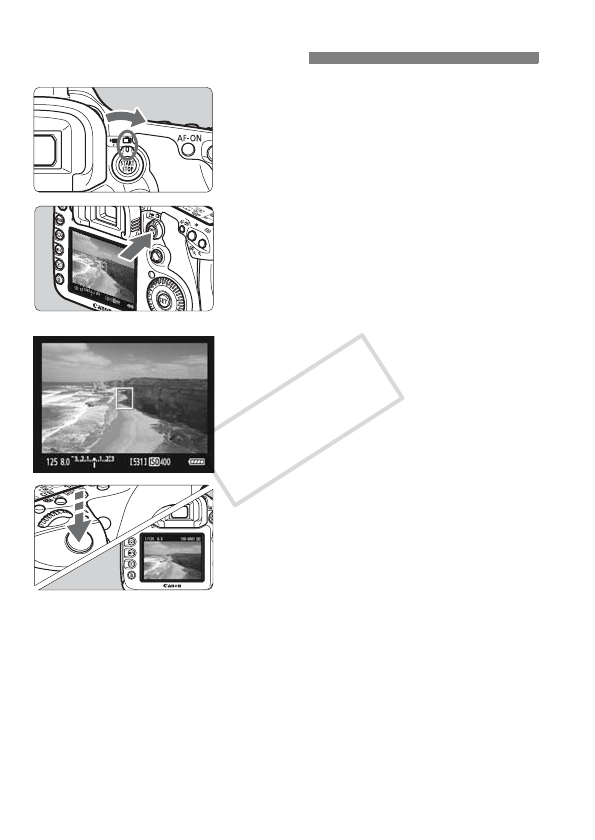
132
1
Set the Live View shooting/Movie
shooting switch to <A>.
2
Display the Live View image.
Press the <0> button.
X The Live View image will appear on
the LCD monitor.
The image’s field of view is about
100%.
3
Focus the subject.
Before shooting, focus with AF or
manual focus (p.138-145).
When you press the shutter button
halfway, the camera will focus with
the current AF mode.
4
Take the picture.
Press the shutter button completely.
X The picture will be taken and the
captured image is displayed on the
LCD monitor.
X After the image review ends, the
camera will return to Live View
shooting automatically.
Press the <0> button to end the
Live View shooting.
A Live View Shooting
COPY


















