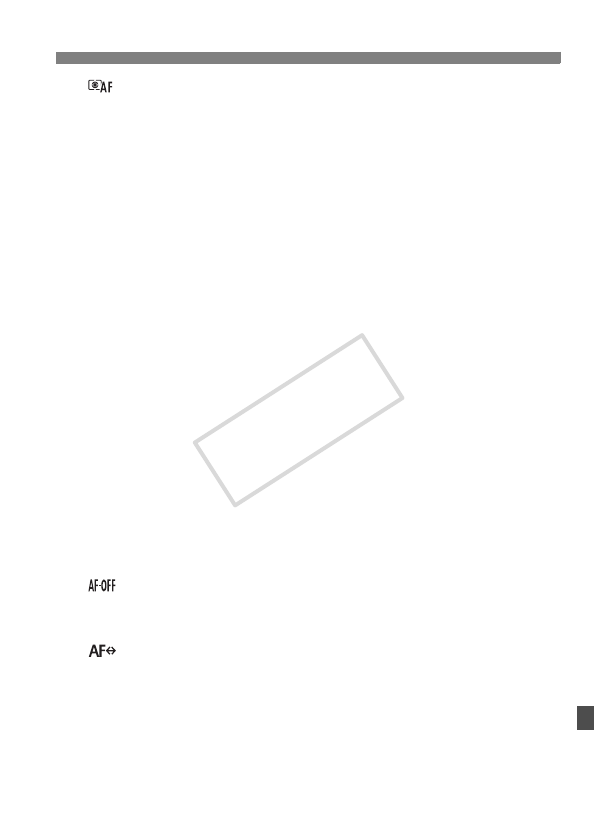
219
3 Custom Function SettingsN
< > Metering and AF start
When you press the button assigned with this function, metering and AF
are executed.
*1: If you assign the [Metering and AF start] function to the <p>
and <A> buttons and add the function to switch to the registered AF
point, you can instantly switch to the registered AF point. To enable
this function, press the <B> button in step 3 on page 217. On the
[AF start point] selection screen, select [Registered AF point].
If C.Fn III -12 [Orientation linked AF point] (p.214) is set to [Select
different AF points], you can register the AF point separately for the
vertical (camera grip at top or bottom) and horizontal orientations.
Registering and using an AF point
1.
Set the AF area selection mode to Single point AF, Spot AF, or AF point expansion (the
AF point cannot be registered in the Zone AF and 19-point AF auto selection modes).
2. Select an AF point manually (p.88).
3. Hold down the <S> button and press the <U> button. A beep will
sound and the AF point will be registered. The registered AF point will
be displayed as a small point <w>.
If C.Fn III -12-1 has been set, register the AF point for the respective
vertical and horizontal orientations of the camera.
4. When you press the <
p
> or <
A
> assigned with this function,
the camera will switch to the registered AF point while in the current
AF area selection mode (Single point AF, Spot AF, AF point expansion,
or Zone AF). With Zone AF, focusing will switch to the zone containing
the registered AF point. If you want to switch to the center zone,
register the center AF point or the one on its left or right.
To cancel the
registered AF point, press the <
S
> button and <
m
> button at the
same time. Or cancel it with the [
7
Clear all camera settings
] menu.
<> AF stop
The AF will stop while you hold down the button assigned with this
function. Convenient when you want to lock the focus during AI Servo AF.
< > Switch to registered AF function
Set the AF area selection mode (p.87), AI Servo tracking sensitivity (p.209),
AI Servo AF tracking method (p.210), and AI Servo 1st/2nd image priority
(p.210). Only while you hold down the button assigned with this function, AF
will be executed according to the respective setting. Convenient when you
want to change the AF characteristics during AI Servo AF.
*2:
In step 3 on page 217, if you press the <
B
> button, the AF area selection
mode screen will appear. Set as desired and select [
OK
]. The next screen will
then appear. After you set the four functions, the original screen will reappear.
COPY


















