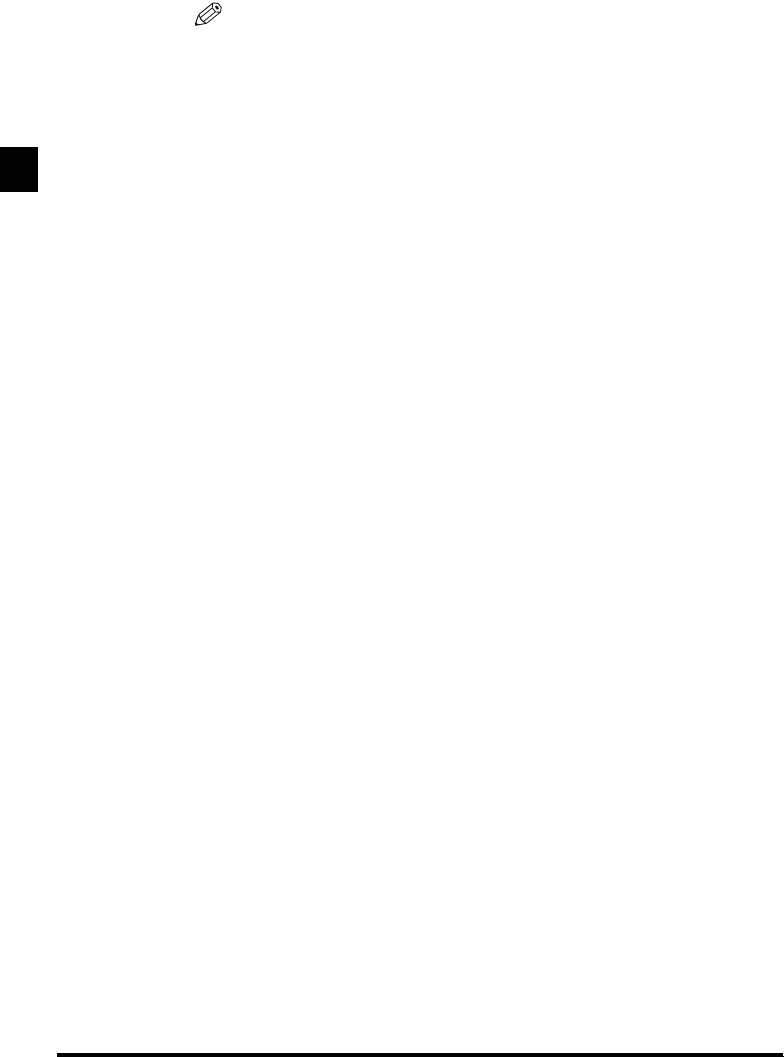
Setting the Display Language and Country
1-30
Before You Start Using This Machine
1
NOTE
• If your country name does not appear, select <OTHERS>.
• To check the settings made by the country selection, you can print the User's Data List.
(See Chapter 12, “Printing Report and Lists”, in the Facsimile Guide.)
• You can change the display language or country setting using the Common Settings
menu, and the System Settings menu from the Fax Settings menu respectively. (See
Chapter 5, “Summary of Important Settings”, in the Reference Guide, or Chapter 11,
“Summary of Important Settings”, in the Facsimile Guide.)


















