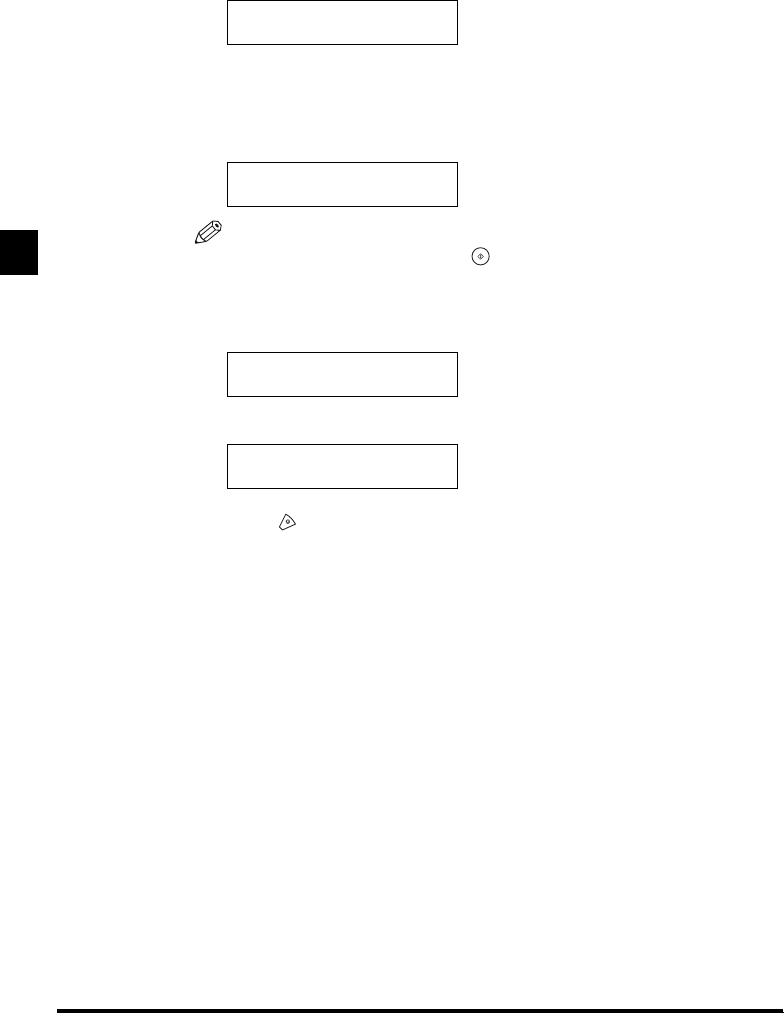
Using Speed Dialing
3-22
Basic Operations
3
If you do not see the number of the key you want, open the first or second one-
touch speed dialing panel to see more keys.
After five seconds, the machine starts to send the document.
If you are using Direct Sending, you will see a series of brief, alternating
messages that tell you the machine is dialing, calling then transmitting the
document. The number being dialed, name of the other party, and transaction
number of the document are also displayed.
NOTE
• To start scanning immediately, press (Start). Otherwise, the machine waits five
seconds before it starts to scan. This timeout feature can be turned ‘OFF’. (See Chapter
11, “Summary of Important Settings”, in the Facsimile Guide)
• The machine does not dial the number registered for the one-touch speed dialing key
until you place your documents for sending. If you press the one-touch speed dialing key
before you place your documents, the machine prompts you to set your documents.
• If you press a one-touch speed dialing key where no number has been registered, the
machine displays:
• If you want to cancel the transmission after you press a one-touch speed dialing key,
press (Stop).
TEL= 123 4567
10 CANON U.S.A.NY
TRANSMIT 0003
SCANNING P.001
SET DOCUMENT
NOT REGISTERED
07


















