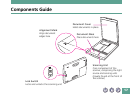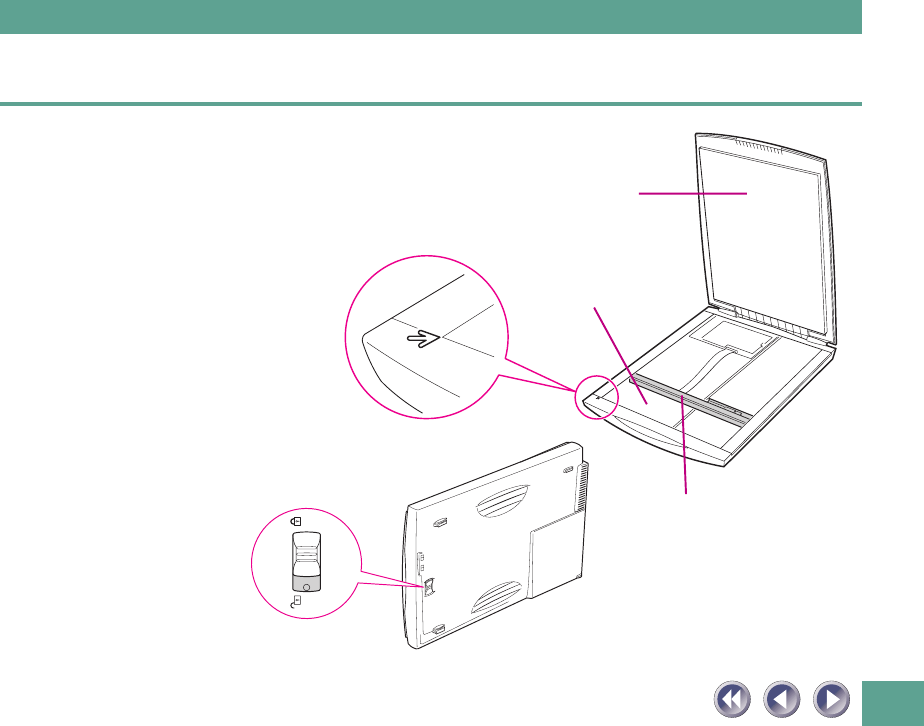
17
Components Guide
Lock Switch
Locks and unlocks the scanning unit
Alignment Mark
Align document
edges here
Document Cover
Holds documents in place
Scanning Unit
Core component of the
scanner, comprising the light
source and sensing units
(Usually found at the front of
the scanner)
Document Glass
Place documents here