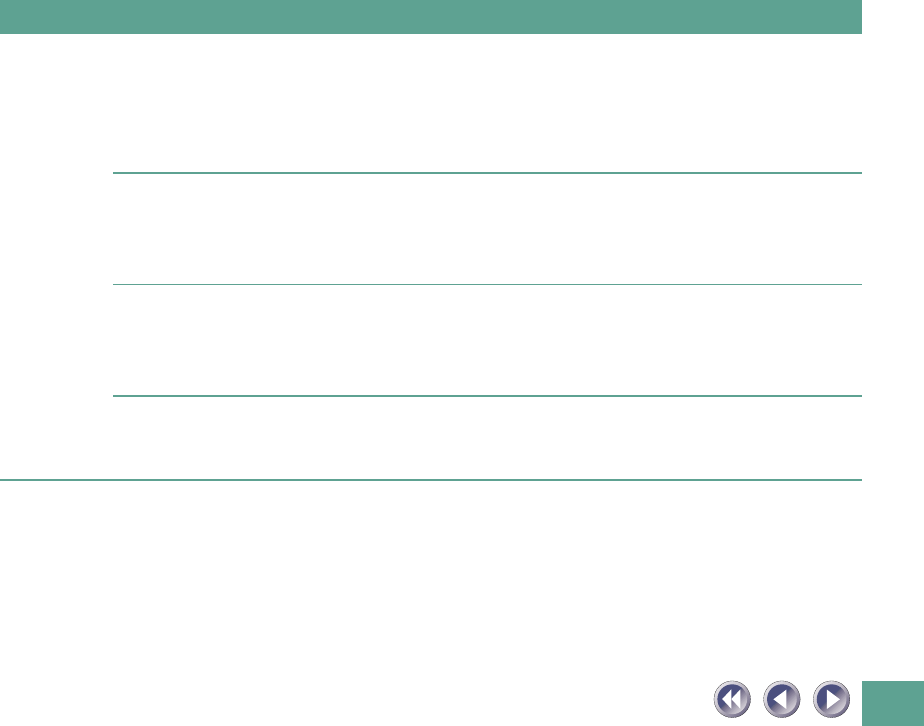
69
Problems with Printing
Printing fails or printing errors
Cause 1: Scanner and printer incorrectly connected or cable loose
Solution: Connect cable correctly (See p. 24)
Cause 2: Scanner not powered up
Solution: Since data is sent through the scanner to the printer, the
scanner power must be on to print. Connect the AC adapter to
the scanner and electrical outlet (See p. 26)
Cause 3: WPS (Windows Printing System) printer in use
Solution: WPS printers cannot be used when connected through the
scanner. To use both the printer and the scanner, alternately
connect the devices to the computer’s parallel port as required
Cause 4: Scanning in progress
Solution: Printer cannot be used while scanning. Initiate print after
scanning finishes


















