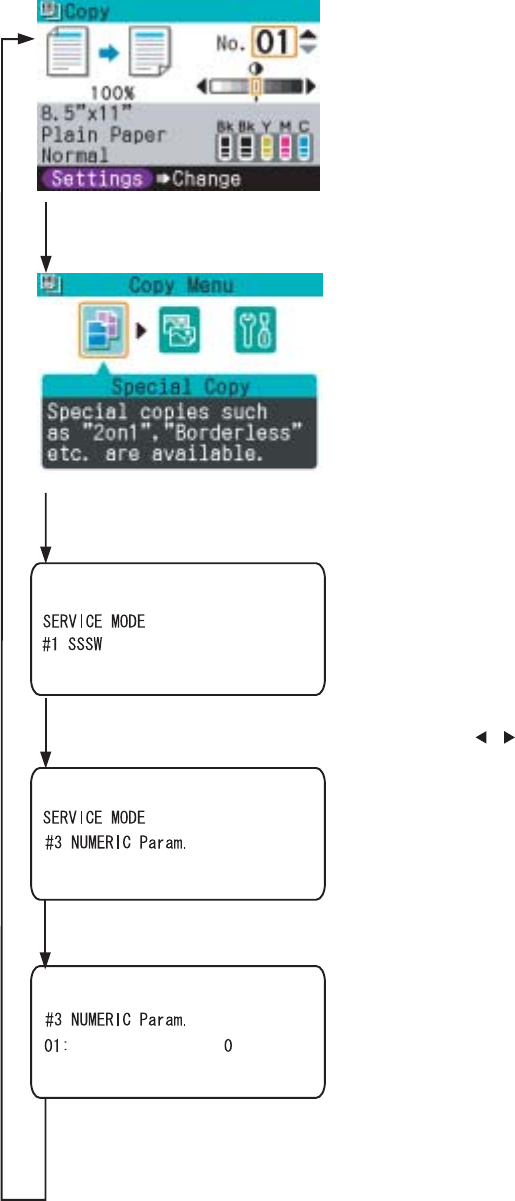
1 - 34
3-5-3 Service Data Registration / Setting Method
Service data can be registered/set by the following operations:
(1) User data mode selection
Press the Menu key.
Standby(Copy Mode)
(2) Sevice data mode selection
Press the SCAN, COPY, and then SCAN button.
(3) Menu item selection
Select the menu item by pressing the button.
Press the OK button.
(4) Data registration
Input the data and press the OK button.
Press the Stop/Reset button to return to standby.
Figure 1-25 Service Data Setting Method


















