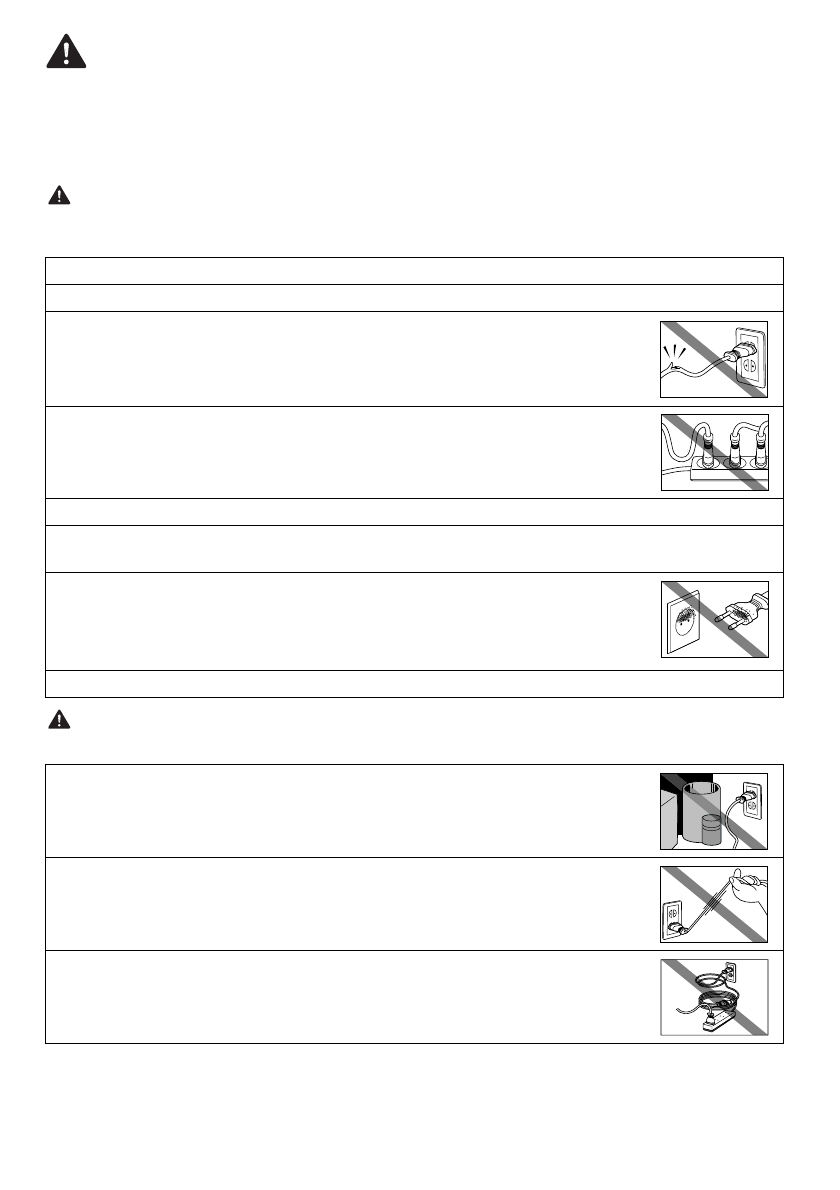
Regulatory Information
FCC Notice (U.S.A. Only)
For 120V, 60Hz model
Model Number: K10299
This device complies with Part 15 of the FCC Rules. Operation is subject to the following two conditions:
(1) This device may not cause harmful interference, and (2) this device must accept any interference
received, including interference that may cause undesired operation.
Note: This equipment has been tested and found to comply with the limits for a Class B digital device,
pursuant to Part 15 of the FCC Rules. These limits are designed to provide reasonable protection against
harmful interference in a residential installation. This equipment generates, uses and can radiate radio
frequency energy and, if not installed and used in accordance with the instructions, may cause harmful
interference to radio communications.
However, there is no guarantee that interference will not occur in a particular installation. If this equipment
does cause harmful interference to radio or television reception, which can be determined by turning the
equipment off and on, the user is encouraged to try to correct the interference by one or more of the
following measures:
Reorient or relocate the receiving antenna.
Increase the separation between the equipment and receiver.
Connect the equipment into an outlet on a circuit different from that to which the receiver is connected.
Consult the dealer or an experienced radio/TV technician for help.
Use of a shielded cable is required to comply with Class B limits in Subpart B of Part 15 of the FCC Rules.
Do not make any changes or modifications to the equipment unless otherwise specified in the manual. If
such changes or modifications should be made, you could be required to stop operation of the equipment.
Canon U.S.A., Inc.
One Canon Plaza
Lake Success, NY 11042
1-516-328-5600
Precauciones de seguridad
Para utilizar la impresora en condiciones de plena seguridad, lea con detenimiento las advertencias
que contiene el manual. Utilice la impresora únicamente de la forma descrita en este manual.
Para obtener más detalles sobre las precauciones de seguridad, consulte el manual en pantalla
Guía del Usuario.
Advertencia
Hacer caso omiso de las instrucciones de seguridad podría provocar una descarga eléctrica o un
incendio, o dañar la impresora.
Precaución
Hacer caso omiso de las precauciones de seguridad podría provocar daños al usuario o a la impresora.
No enchufe la impresora a la toma de corriente ni la desenchufe con las manos húmedas.
Introduzca el enchufe del equipo en la toma de corriente hasta que haga tope.
No dañe, modifique, estire, doble o retuerza excesivamente el cable de
alimentación. No ponga objetos pesados sobre el cable de alimentación.
No enchufe la impresora en una toma de corriente compartida con otros equipos
(mediante un alargador, un adaptador doble o triple, etc.).
No utilice la impresora cuando el cable de alimentación esté recogido o tenga nudos.
Si detecta humo, olores extraños o ruidos raros en la impresora, desenchúfela inmediatamente de la
toma de corriente y llame al servicio técnico.
Desenchufe periódicamente la impresora y use un paño seco para eliminar el polvo
o la suciedad acumulados en el enchufe y en la toma de corriente. Si la impresora
se coloca en un lugar con mucho polvo, humo o humedad, el polvo que se acumula
en el enchufe absorbe la humedad, lo que puede hacer que falle el aislamiento y se
produzca un incendio.
Utilice el cable de alimentación que se incluye con el equipo.
Asegúrese de que el área que rodea a la toma de corriente esté despejada en todo
momento para que el cable de alimentación se pueda desenchufar fácilmente en
caso de necesidad.
No desenchufe el equipo tirando del cable.
No utilice alargadores.


















