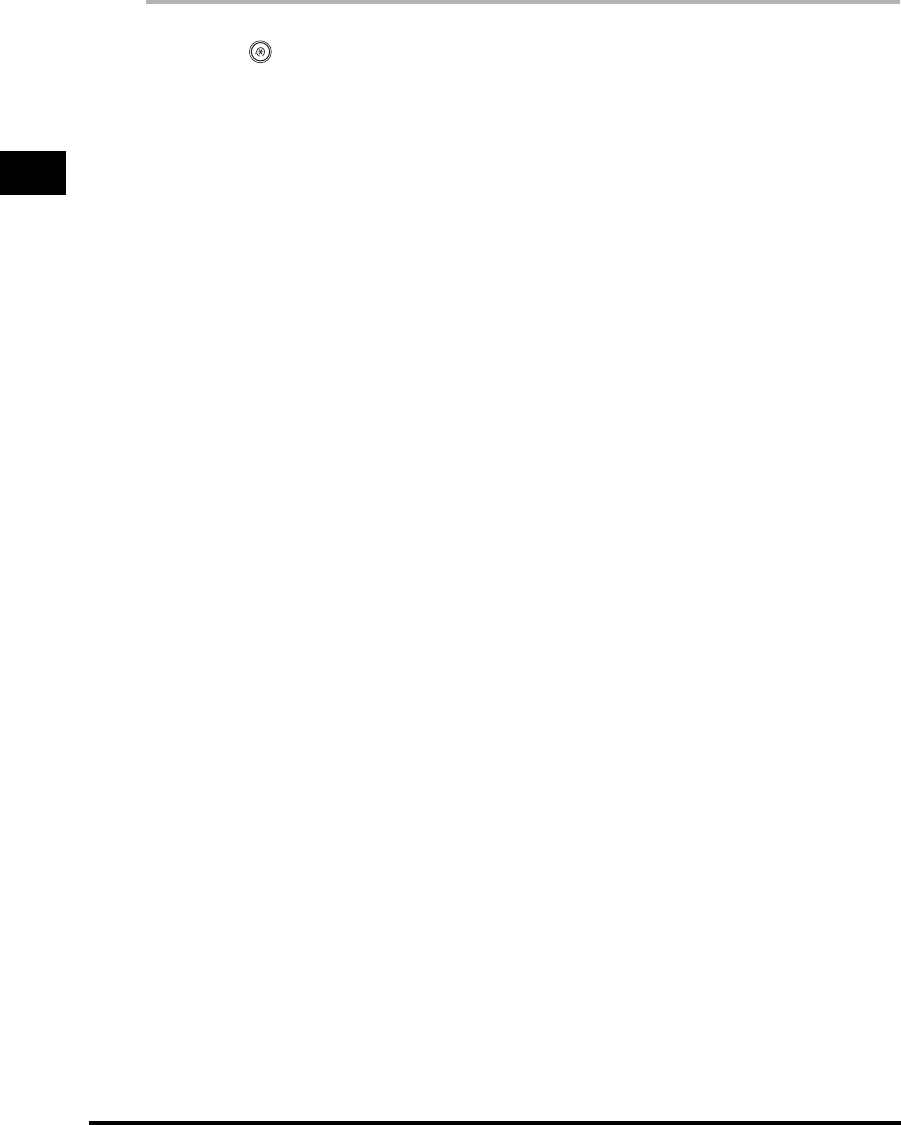
Things You Must Do Before Using This Machine
1-32
Before You Start Using This Machine
1
1
Press ➞ [Communications Settings] ➞ [TX Settings] under <Common
Settings>.
2
Press [Unit Name].
3
Enter a name ➞ press [OK].
The selected mode is set.
4
Press [Done] repeatedly until the Send Basic Features screen appears.


















