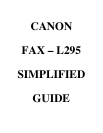6
B. CODED SPEED DIAL (*00 TO *99)
1. Press Function
2. Press Data Registration
3. Press to display “TEL REGISTRATION”
4. Press OK
5. Press to display “CODED SPEED DIAL”
6. Press OK
7. Press
(if necessary) until an empty space appears
8. Press OK twice
9. Enter fax number
10. Press OK twice
11. Enter name (refer to A.9. on III : TO STORE FAX NUMBERS)
12. Press OK
13. To continue, press Function, then Data Registration
14. Repeat steps No. 7 to No. 12
15. To end, press Stop