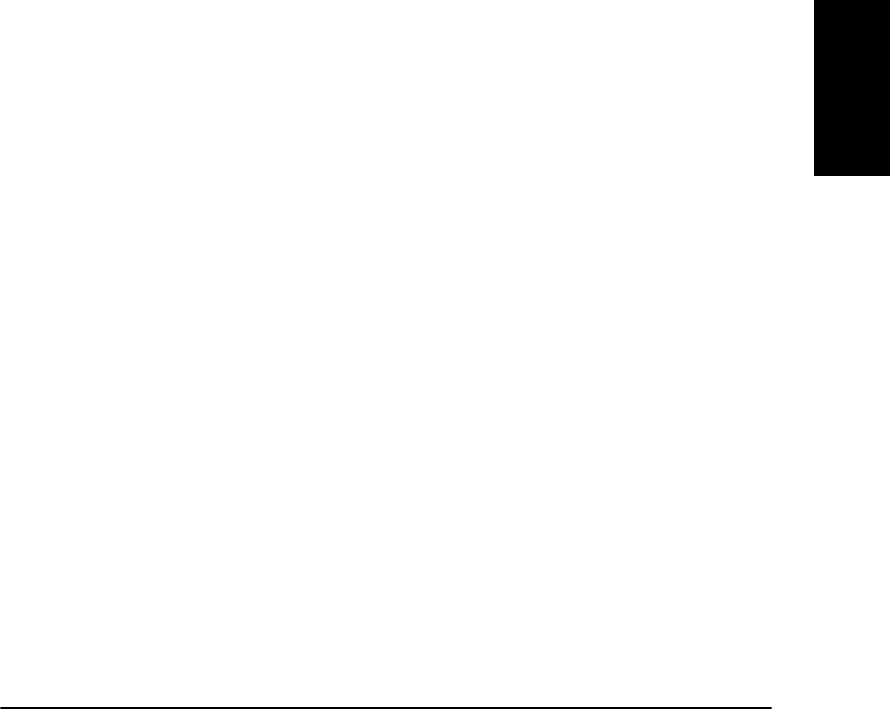
Glossary
Glossary 165
R
Random Access Memory (RAM)
The working memory of the computer in which programs and data are
temporarily stored while you use them. Resetting or shutting off the
computer clears all information from RAM. Printing very complicated
documents might require closing other running programs or adding more
RAM to the computer. See also Physical RAM, Virtual memory.
Resolution
The density of dots for any given output device, expressed in terms of
dots per inch (dpi). Low resolution causes font characters and graphics to
have a jagged appearance, but prints faster than higher resolutions.
Higher resolution provides smoother curves and angles as well as a better
match to traditional typeface designs, but prints more slowly. This printer
can produce output with 300 or 600 dpi resolution. Resolution values are
represented by horizontal data and vertical data, for example, 600 x 600
dpi.
S
Scalable fonts
Scalable fonts allow characters to be printed in various sizes and rotation
angles. This is different from bitmap fonts, which are printed in fixed
sizes and angles.
Scaling
Enlarging or reducing the printed image.
Separator page
Optional pages printed at the beginning of each document to help
separate one print job from another.
Server
A network computer that is directly attached to the printer. The server
controls the printer and handles print jobs sent from the clients. See also
Client.


















