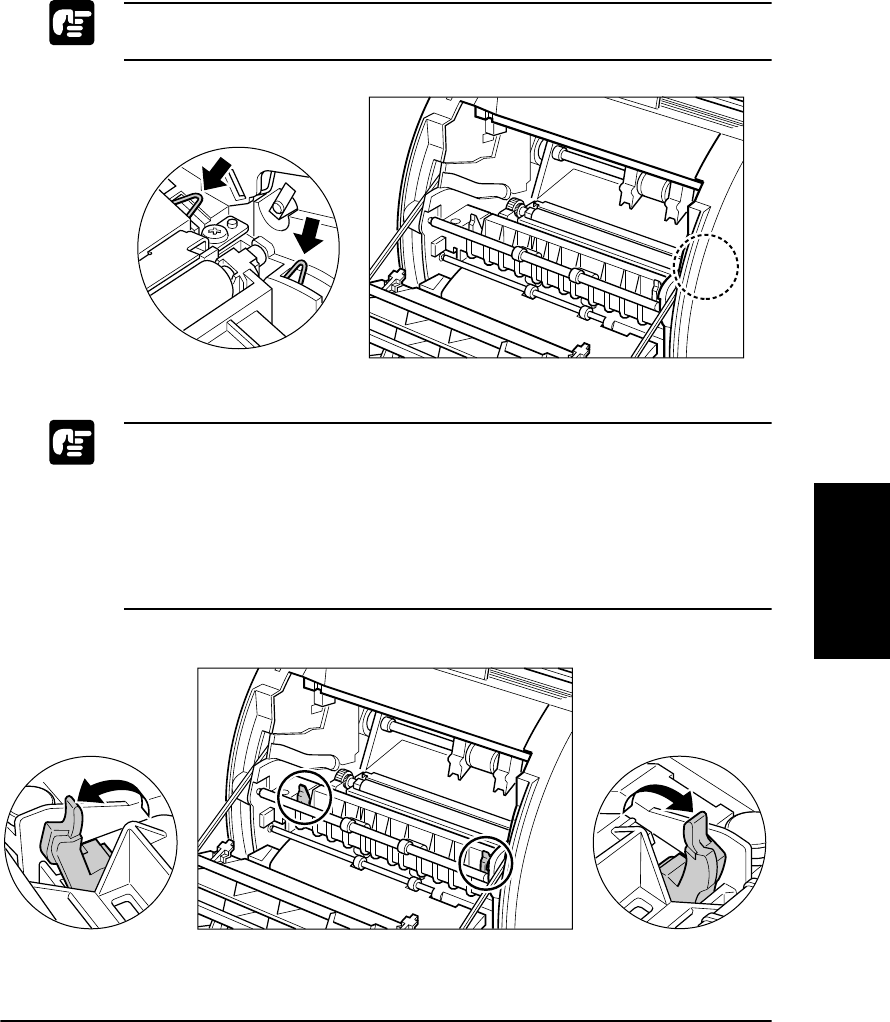
Troubleshooting
Chapter 4 Troubleshooting 119
To avoid possible damage to the printer, do not touch the pins near the
right end of the transfer roller.
To avoid damaging the printer, check that the pressure release levers
(black) were released when the front cover was opened. If the pressure
release levers were not released, close the front cover and then open it
again. This should automatically release the pressure release levers. If the
levers were not released automatically, release them manually by pulling
the levers at either end of the pressure bar slightly forwards with your
fingers, so they release the bar.