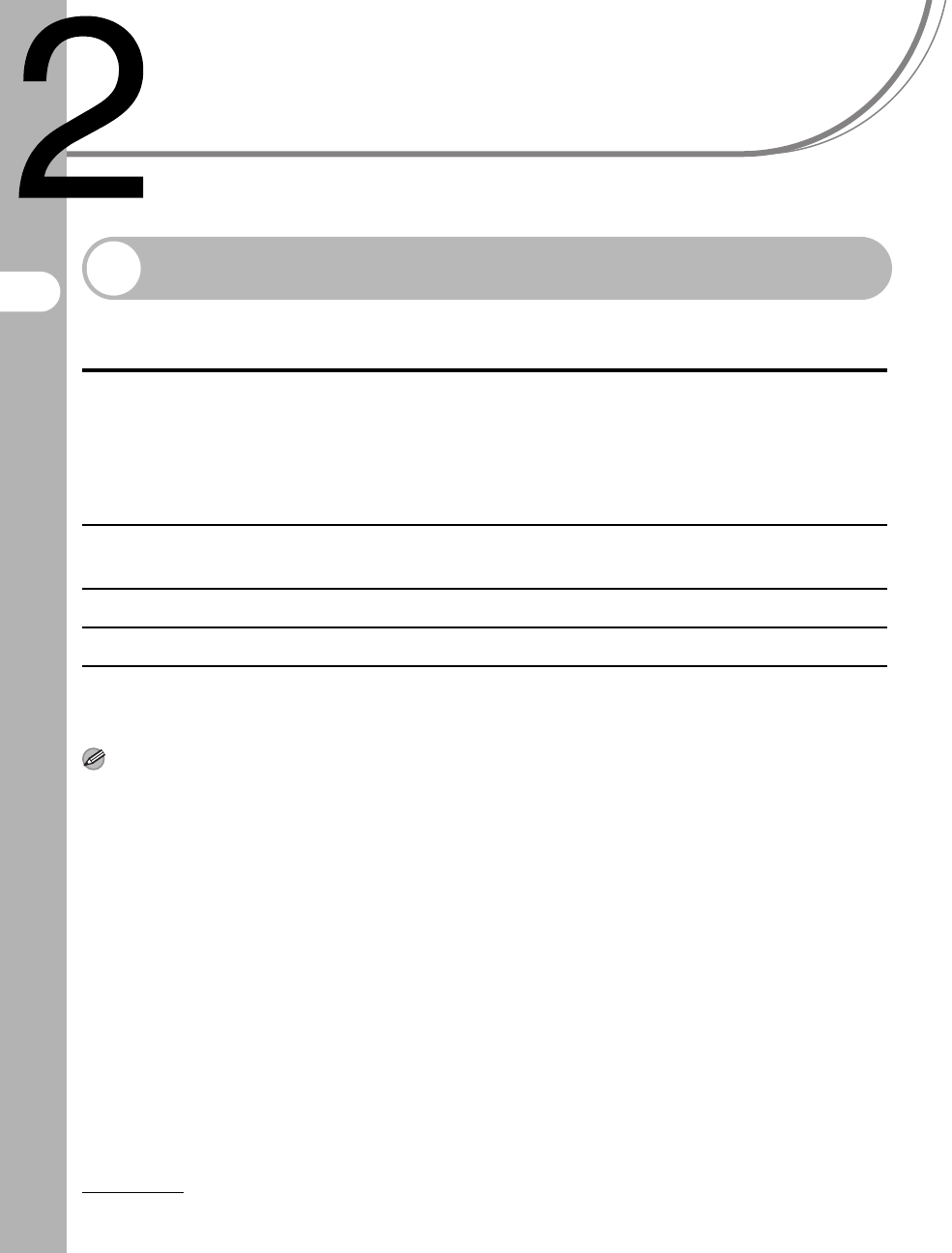
2-1
Document Handling
Document Handling
Document Requirements
* When copying a transparent document such as tracing paper or transparencies, use a piece of plain
white paper to cover the document after placing it face-down on the platen glass.
NOTE
Do not place the document on the platen glass until the glue, ink or correction fluid on the document is
completely dry.
Type – Plain paper
– Thick documents
– Photographs
– Small documents (e.g., index cards)
– Special types of paper (e.g., tracing paper*, transparencies*, etc.)
– Book (Height: max. 1/8" (35 mm))
Size (W × L) Max. 8.5" × 11 3/4"
(Max. 216 × 297 mm)
Weight Max. 4.4 lb (2 kg)
Quantity 1 sheet


















