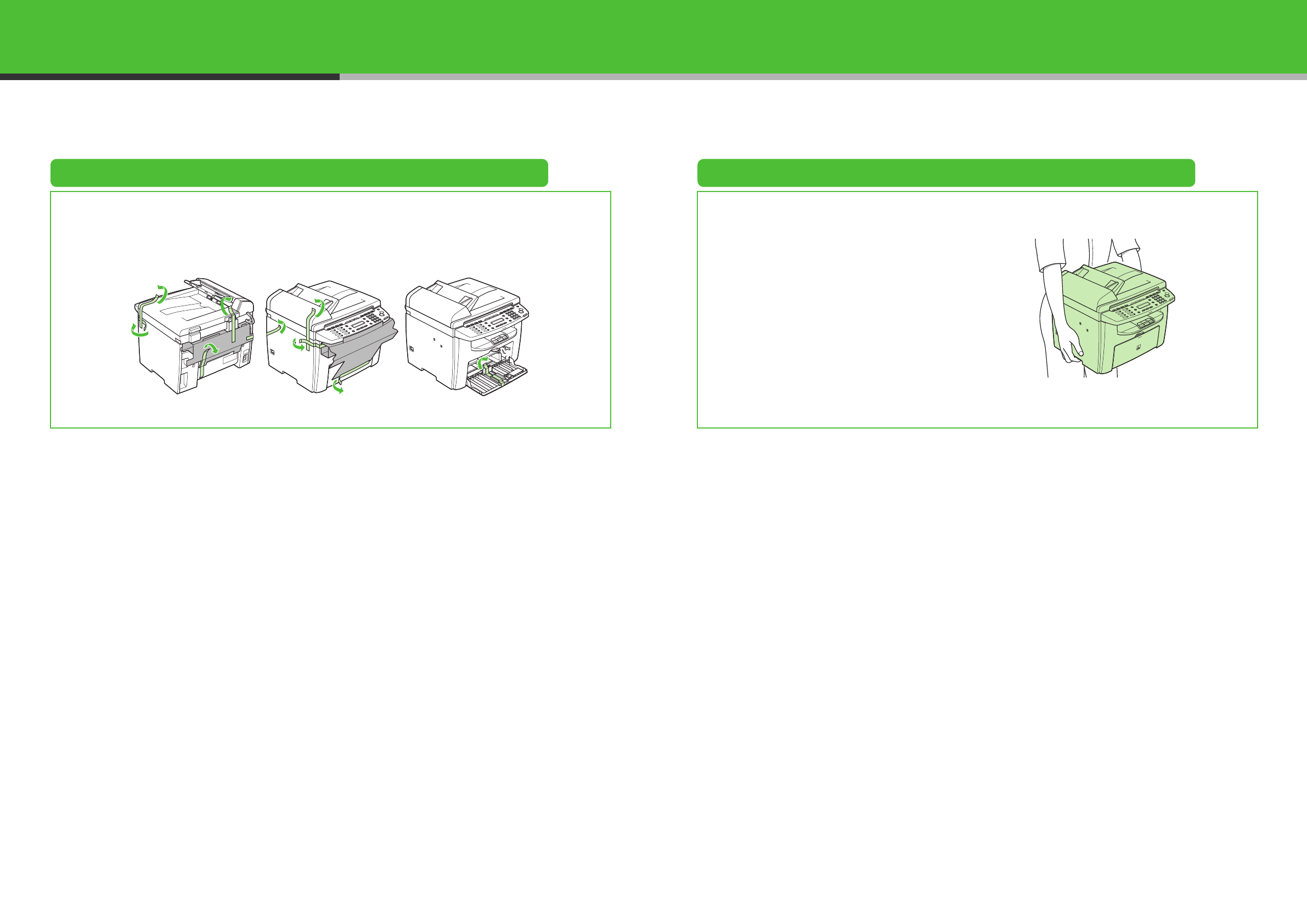
Set Up the Machine
Unless otherwise mentioned, the illustrations used in this manual are those taken when no optional
equipment is attached to the MF4150, and also the menus described in this manual are based on
the MF4150.
Depending on the model of your machine, some settings may not be available and the number on
the top of each menu may vary.
Unpacking the Machine Before Setting Up the Machine
● Remove all shipping tapes on the
machine.
● When moving the machine, grip the handles
on both left and right sides of the machine and
lift it carefully, as shown in the illustration right.
● The shapes of your machine and supplies may
differ slightly from those listed in this manual.
1
2


















