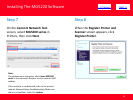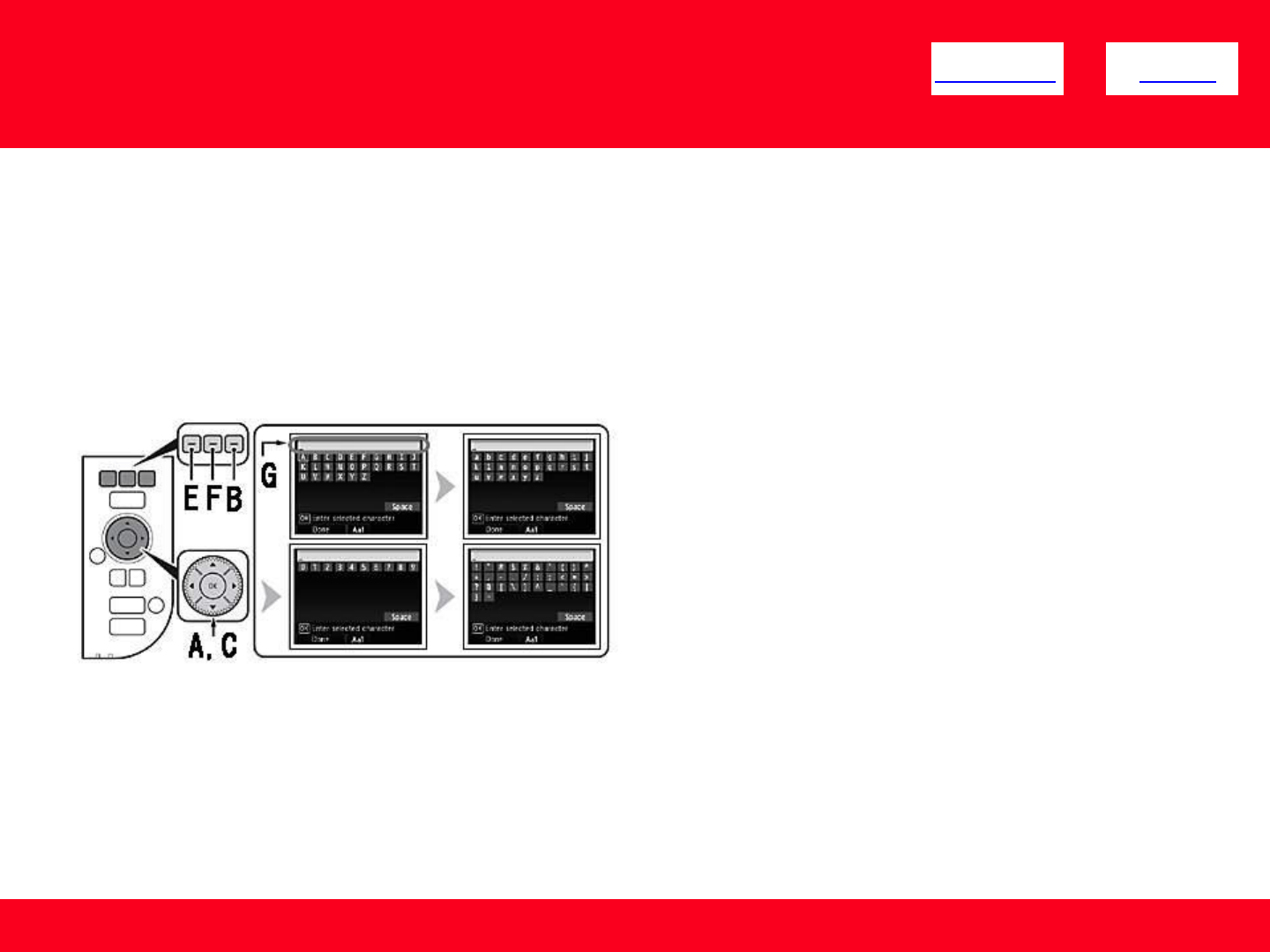
Connecting Your MG5220 To Your Network
9
Step 7 (continued) Character Entry
This machine allows you to enter characters when an on-screen keyboard is displayed.
Follow the procedure below.
1. When the on-screen keyboard
shown above is
displayed, press the center
FUNCTION button (A) to
switch to a keyboard having
the characters you want to
use.
Four character sets are available: Upper-case alphabets, lower-case alphabets, numbers, and
symbols. Each time you press the center FUNCTION button, the on-screen keyboard is
switched among them.
<< Previous Next >>