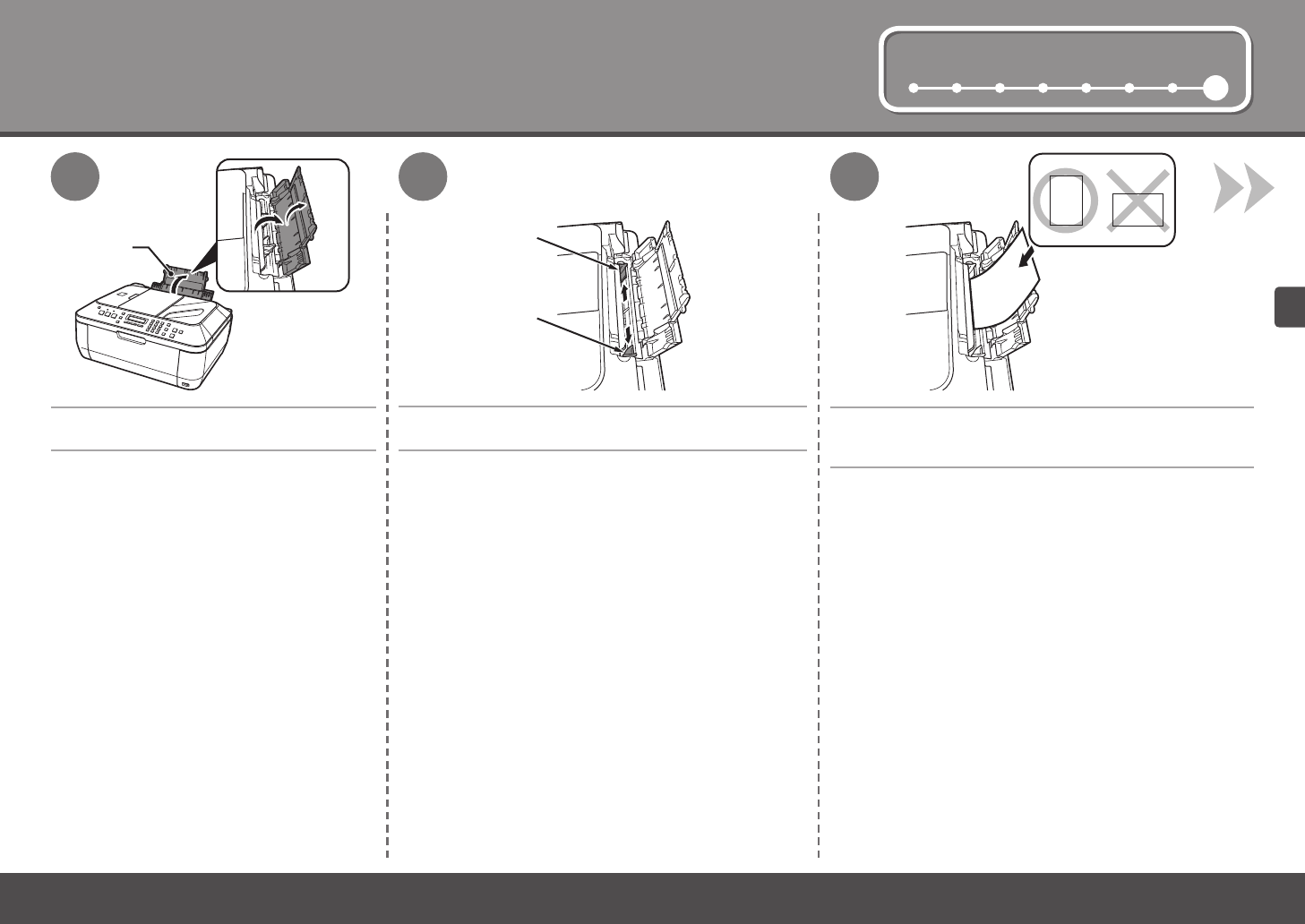
27
1 2 3 4 5 6 7 8
2
1
3
A
B
B
8
Carga del papel
Abra el soporte de papel (A).
Desplace las guías de papel (B) hacia ambos bordes.
Cargue el papel con orientación vertical con la superficie de impresión
hacia arriba.
Cargue el papel en el centro.
Loading Paper
Open the Paper Support (A).
Move the Paper Guides (B) to both edges.
Load paper in portrait orientation with the printing side facing up.
Load paper in the center.


















