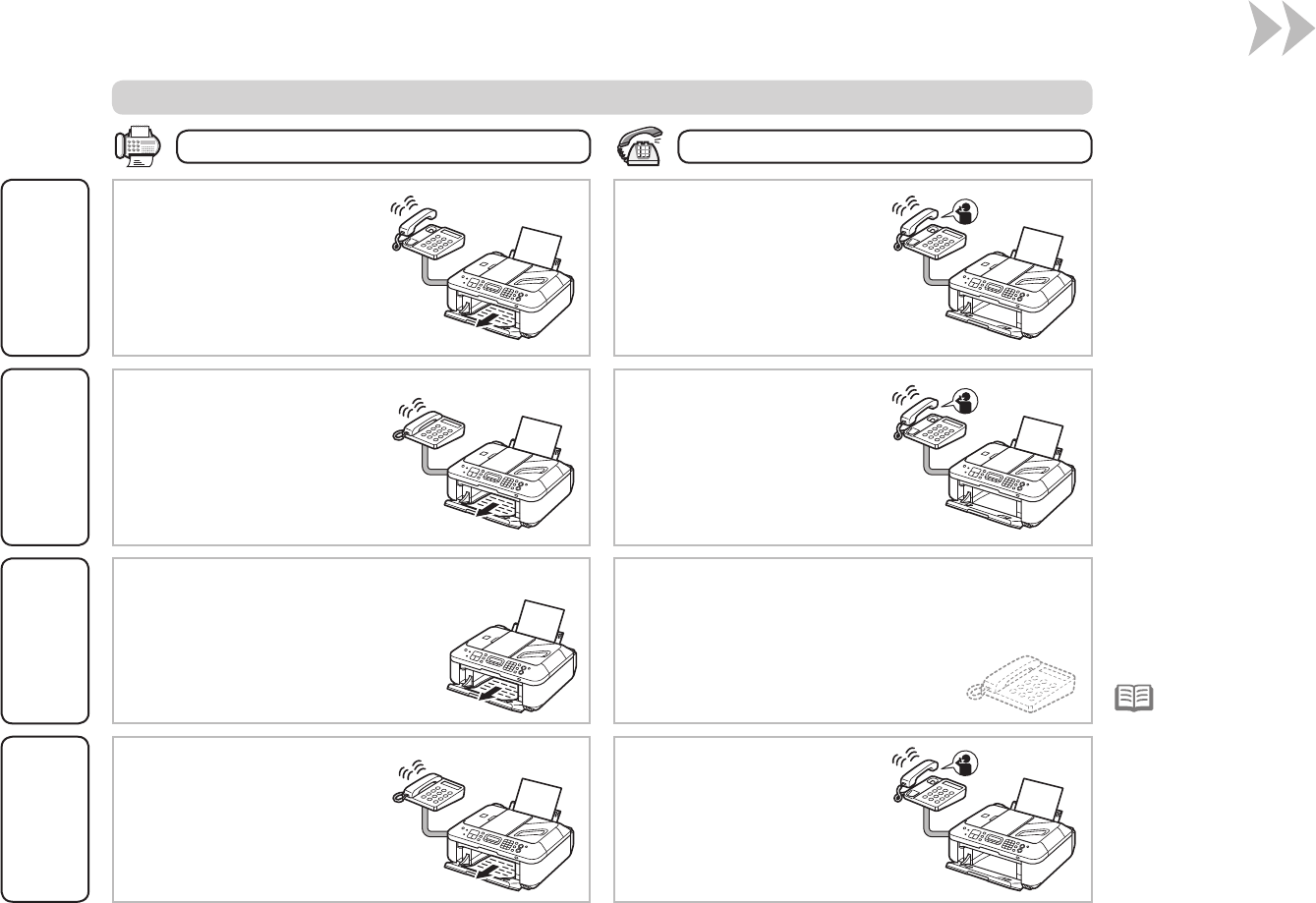
17
7 Set Up for Fax Reception
Even when a
telephone is
connected to
the machine,
the telephone's
ringtone may
not sound for
an incoming call
depending on the
type or settings of
the telephone.
•
When a voice call arrives:When a fax call arrives:
The fax is received automatically. The call cannot be answered.
While the telephone's ringtone
sounds, pick up the handset to
answer the call.
When it switches to the machine's
ringtone, pick up the handset and
press the Stop button to answer
the call.
The telephone's ringtone sounds.
The fax is received automatically.
While the telephone's ringtone
sounds, pick up the handset to
answer the call.
While the telephone's ringtone
sounds, pick up the handset. When
the fax reception starts, replace
the handset.
If an answering machine is
connected, the fax is received
automatically.
Responses to Calls in Each Mode
FAX only mode FAX priority mode TEL priority mode
The telephone's ringtone sounds.
The fax is received automatically
when the machine detects the fax
ring pattern.
DRPD
The telephone continues to ring.
Pick up the handset to answer the
call.


















