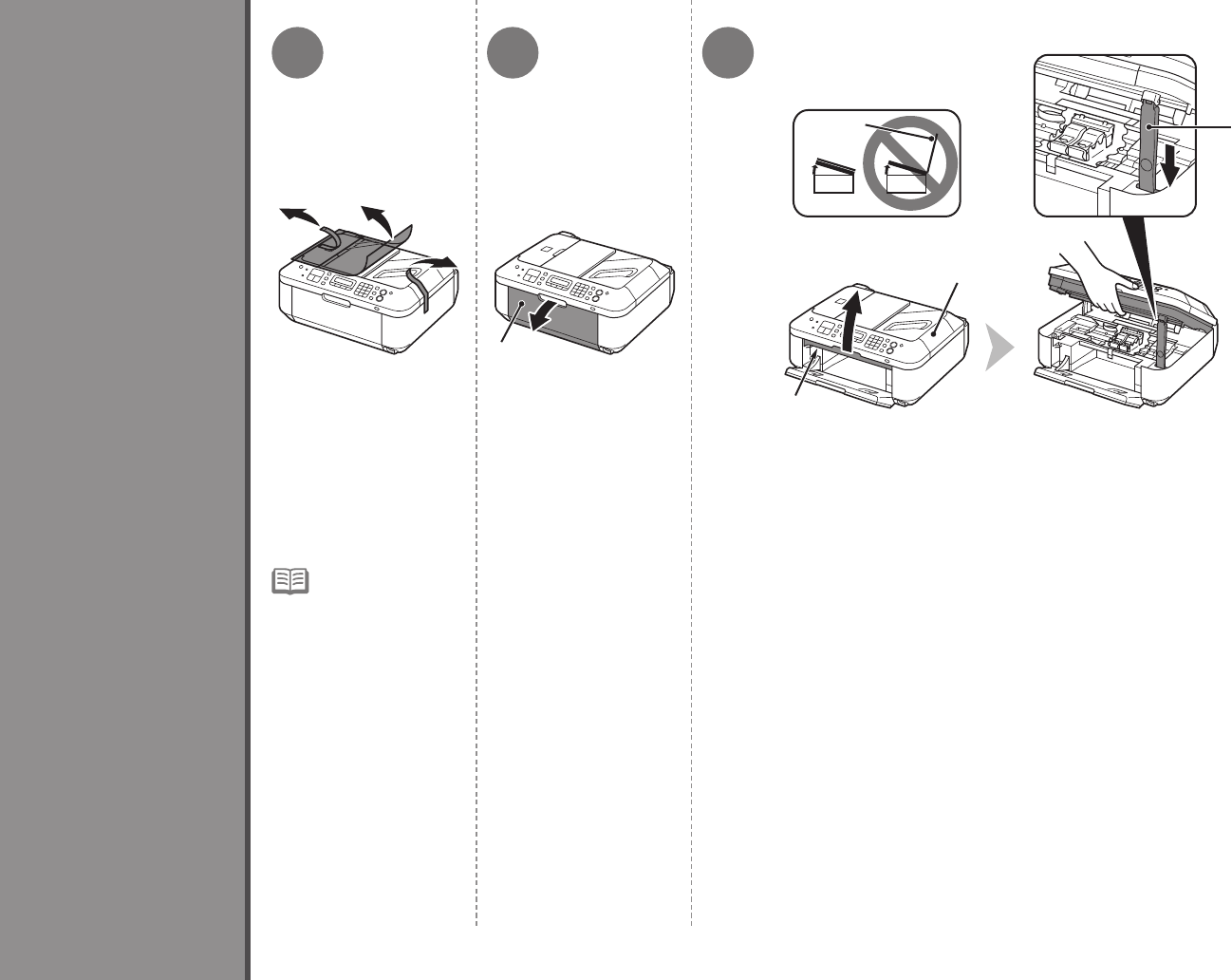
2
B
D
A
321
C
D
6
Open the Paper Output
Tray (A).
Lift the Scanning Unit (Cover) (B) and x it with the Scanning Unit Support
(C).
Remove all the
protective materials and
orange tape from the
outside of the machine.
The tape and
protective
materials may
differ in shape and
position from what
they actually are.
•
Remove the Protective Material
Close the Document Cover (D) and lift it with the Scanning Unit (Cover).


















